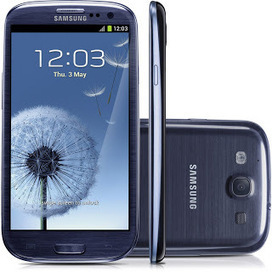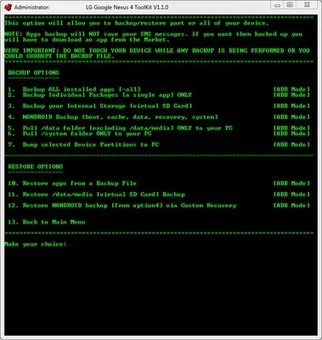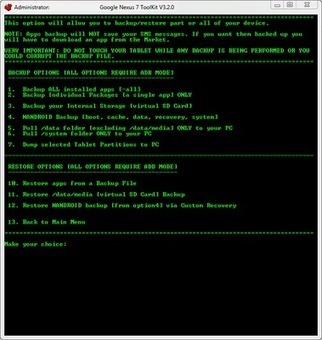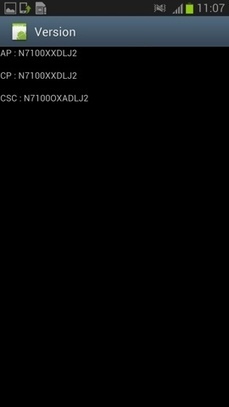Android firmwares download jellybean ice cream sandwich gingerbread honeycomb 4.0.4 4.0.4 4.1 note 2 note tab pocket s3 s2 galaxy...
Get Started for FREE
Sign up with Facebook Sign up with X
I don't have a Facebook or a X account

 Your new post is loading... Your new post is loading...
 Your new post is loading... Your new post is loading...
samsung galaxy tab gt-p7500 ics 4.0.4 download stock rom firmware for galaxyt tab p7500 official from samsung direct download links p7500Xwl p7500jplpc p7500nilp5 direct download firmwares...
ehhmad's insight:
Galaxy Tab GT-P7500 Firmwares Download Page - ICS & Honeycomb
samsung galaxy pocket s5300 2.3.6 ginger bread download software update stock update 2.3.6 samsung galaxy pocket phone settings update how to update download links direct download of galaxy pocket firmwares...
ehhmad's insight:
samsung galaxy pocket s5300 stock firmwares download page - you might need to refer this page if you ever encounter with some serious error with your device and when you need to download stock firmware to restore your device 
Annada Sankar Samal's comment,
September 12, 2013 12:48 PM
i have installed evolution x3 ROM in galaxy pocket.

Annada Sankar Samal's comment,
September 12, 2013 12:48 PM
ow due to some problem i want to downgrade it back to 2.3.6

Annada Sankar Samal's comment,
September 12, 2013 12:49 PM
the phone is not reading the memory card. how can i downgrade it to 2.3.6? please suggest me..plz
nexus 4 all in one toolkit root nexus 4 using all in one toolkit by mskip backup restore flash install custom firmware using all in one toolkit for nexus 4 features how to root boot into cwm... 
ehhmad's curator insight,
December 1, 2012 12:50 PM
Nexus 4 all in one toolkit allows you to perform various tasks on your device right from taking backup and rooting to flashing custom firmware and rom and restoring backups and unlocking bootloaders.
samsung galaxy note gt-n7000 ics 4.0.4 4.0.3 download update firmware note gt-n7000 ics update download galaxy note samsung gt-n7000 official ice cream sandwich update firmware download links direct ics updating galaxy series flashing... Samsung Galaxy Note was once considered as the best combination of smartphone and tablet and was hence called as phablet. Following the success of Galaxy note which we think is designed for "taller humans" for obvious reasons. Below are the download links for Samsung Galaxy Note GT-N7000 ICS firmwares for various countries. ICS 4.0.3 and 4.0.4 for all countries are listed. If you find that your device is not listed below, please let us know so we can find and add it to the data base but DO NOT flash any incorrect rom on your device. It might cause serious trouble to your device specially after knowing about the ECC bug discovered by XDA team. It is assumed that you are sound enough to flash the stock rom that is designed for your device. You can check this by going to settings => about device => build number. If you have already flashed ICS on your device and would like to downgrade your device back to Gingerbread 2.3.6, follow this guide. This page will be updated everytime there is a new software update from Samsung. Samsung Galaxy Note GT-N7000 Firmwares Country/Carrier Date Version PDA CSC Download Israel 2012 October Android 4.0.3 N7000JKLP8 N7000ILOLP3 Download Germany (Vodafone)
samsung galaxy s3 gt-i9300 jelly bean firmwares download 4.1.1 stock rom download firmwares s3 galaxy s3 gt-i9300 jelly bean download ics download 4.0.4 stock rom all countries ota update updating gt-i9300 firmwares stocks roms... Samsung Galaxy S3 GT-I9300 Firmwares Download Page - Jelly Bean And ICS This page contains the download links of all the firmwares of Samsung Galaxy S3 GT-I9300that have been released so far. We'll be updating the list as soon as new updates are pushed. Please remember to download and flash the firmware that is applicable for your device only. Flashing incorrect firmware might cause problems and we do not claim any responsibility for your insanity. If you have any trouble in downloading the firmware, feel free to drop in the comment section and we'll try to get back to you asap. The new firmwares will be added in an ascending order so you don't have to keep searching for the latest firmware for your device. The latest firmware will be available on the top so its easy to check the date and go ahead with the download. We'll be making some guides on how to root galaxy s3 and how to flash stock roms on your galaxy s3.
galaxy tab 2 10.1 jelly bean update download how to install jelly bean tab 2 p5113 galaxy jelly bean android update installing ics to jelly bean 4.1.1 android for tab 2 download official android update guide updating and android guides... Upgrading Galaxy Tab 2 10.1 P5113 to Android 4.1.1 Jelly Bean using AOKP Jelly Bean ROM Galaxy Tab 2 Jelly Bean Installation Guide The developer community has now become active with the influx of the second generation Galaxy tabs in the market. There are definitely going to be new releases in this regard. An important thing in lieu of this is that customized ROMs are going to be made for these Android devices. This also serves as a need to get these Android devices. On the launch of the Samsung Galaxy Tab 2 (10.1 Wi-Fi GT P 5113), the ROM that is being developed is by Jelly Bean, AOKP ROM. This tab from Samsung has come this year and there is yet to be announcement pertaining to the Jelly Bean update. Numbers of owners are anxiously waiting for such an announcement. There have been rumors circulating around this topics pointing to a possible release this month. This hasn’t happen as of yet, and we hope that it happens soon. Till then, users can put the Jelly Bean custom ROM to action. The important feature about this particular ROM from AOKP is that it has nifty ROM and OS based options. These include a smooth interface and a higher form of voice recognition as well (can be accessed through Google Now). In addition to this, there are more customization options as well. This article allows the user to upgrade to the Android 4.1.1 Jelly Bean with the help of AOKP Jelly Bean ROM.Note: The instructions that have been provided below are intended for Samsung Galaxy Tab 2 10.1 GT P 5113. If these instructions are applied to any other model or device, the results wouldn't be the same. The purpose of these instructions is of educational nature. Some outcomes may vary as per special conditions or situations. The reader must first go through the guide thoroughly before trying it on their device. They shall be applied on your own risk. So do read carefully. System Requirements Samsung Galaxy Tab, model number as mentioned above. It should have a Clock work Mod Recovery installed as well. USB cable to connect with the tab. The following items have to be downloaded: a. AOKP Jelly Bean ROM set - Download Link b. Google Apps (GApps) - Download Link 4. Charge the battery up to at least 75% in order to stay away from any installation errors. 5. Before proceeding with the installation, be sure to have a back-up of all of your data. This is just in case you lose data during the installation process. Installation Procedure The following items should be coped to the SD card of your tab: AOKP Jelly Bean Package Google Apps Package Step 2 : Switch off the tab. When you turn it on, start it in the Clock work Mod Recovery boot. This can be done by pressing the Power button and Volume Down button in unison. Press them until the logo appears. Now, release the Power button only. After a few seconds, the desired boot option would appear. Step 3 : Now, create a backup (NANDroid) of the ROM that you have at present. This can be done by selecting “Backup and Restore”, and tap the “Backup” option. Once the backup is done, go to the main recovery menu. Step 4 : Tap the option of “Wipe data/ Factory reset”. Hit “confirm the action” that would appear in the next screen. Step 5 : In a short while the process would be completed, during which do not press anything. Now tap the option of “Install ZIP from SD Card”. Step 6 : Hit the option of “Choose ZIP from SD Card”. Proceed to the option of “AOKP ROM file”. Choose this file and confirm its installation. Step 7 : The above phase described the installation of the ROM. Using the same set of instructions as above, install the Google Apps as well. Step 8 : Once both the installations are done, tap the option of “Go Back” and then “Reboot system”. Now your tab would be restarted with the new ROM from AOKP. With these instructions, you would have succeeded in having the Jelly Bean based AOKP ROM on your tab. While you wait for an update from Samsung, this would serve as a good time pass. You can follow us on Twitter and Facebook or subscribe to our RSS feeds for the latest news.
Amazing Alex for iPhone and iPad Download Appstore iPhone game amazing alex for iPad3 Amazing Alex for iPhone4S and iPad Features Reviews Price Download AppStore Rovio games... Rovio has just released a new game called Amazing Alex which is now available for download in AppStore for both iPhone and iPad. Rovio is known for the most popular game in the world, Angry Birds and Angry Birds space has announced earlier that they would be releasing a new game that would involve amazing physics and logical ability to solve the various puzzles. In the game you play the role of a kid with amazing imagination to explore the world. You can not only design your own puzzles in this game but also share them with your friends and see how challenging it is. Amazing Alex comes from the makers of world's finest and most popular game Angry Birds and filled with amazing 100 challenges across various locations that you would never get bored of. From cleaning up his room to battling cardboard robots in his backyard, Alex creates amazing chain reactions to get the job done with the maximum amount of fun! Now he has some challenges for you -- and he wants to see the most creative solutions YOU can create!
Amazing Alex iTunes Download Link
ics 4.0.4 Update For Samsung Galaxy S II S2 Released & Available OTA international ics ice cream sandwich i9100g 19100 over the air samsung galaxy series s ii s2 i9100 i9100g international update 4.0.4 android os operating system version 4.0.4 samsung...
10 July 2012 : Till Yesterday it was Just a Rumour that Samsung Will be Releasing the Ice Cream Sandwich v4.0.4 Update for International Samsung Galaxy S II but as a Surprise Samsung has Already Started Rolling out the Official ICS v4.0.4 Over The Air. Till now, The Samsung Galaxy S II Users who werent so Patient to wait for the Official OTA 4.0.4 Update were totally relying on the LEAKED Offiical ICS v4.0.4.
Galaxy Note ICS Update languages supported french, german, italian, Official ICS for Galaxy Note Download and install Without root ODin ICS update for Galaxy Note english Portuguese and 50 launguages supported on Galaxy Note ICS Update Oding no root...
Samsung Galaxy Note finally gets ICS update. However its not global update and is region specific. You can install the official samsung galaxy note ICS German on your device without rooting and this method will not void warranty.
German ICS rom support 50 launguages including English, French, Italian, Spanish and others. |
all in one toolkit for galaxy nexus 7 rooting nexus 7 how to flash custom recovery firmware restore update backup nexus 7 nandroid backup adb flash unlock bootloader nexus 7 mskip's all in one toolkit rooting, jellybean unlocking boot loader performing...
ehhmad's insight:
If you are not aware of all in one toolkit, let me give you a brief description about the application.Mskip, a recognized developer and moderator of XDA team has created a multipurpose application for windows that allows users to perform various tasks on their device includingrooting, installing custom rom and taking nandroid backups and restoring the backups and much more. There was no such toolkit earlier for android users and they had to rely on multiple applications for various tasks. After the huge success of all in one toolkit, Mskip has started compiling this powerful and tiny toolkit for every new android device that reaches XDA. It is a pitstop for all your android needs for a specific device. Mskip has previously released toolkits for devices like Nexus 4, Galaxy Note II, Samsung Galaxy SIII.
samsung galaxy tab 2 10.1 p5100 ics 4.0.4 firmware download links direct download links for galaxy tab 2 10.1 p5100 firmwares for all countries Tab 2 P5100 stock rom official download direct links P5100XWALD...
ehhmad's insight:
Download the latest firmwares for galaxy tab 2 10.1 P5100
galaxy mini s5570 2.3.6 download rom firmware stock samsung galaxy mini s5570 2.3.5 direct download links for stock rom updating software for samsung galaxy mini s5570 download update links software update firmwares...
ehhmad's insight:
Samsung Galaxy Mini S5570 Stock Firmwares Download Page Contains The Download Links Of All The Firmwares That Have Been Released By Samsung So Far For Galaxy Mini - Bookmark The Page For Future Reference
N7100XXDLJ2 Galaxy Note II 4.1.2 Jelly Bean leaked android firmware download 4.1.2 note 2 smartphone galaxy jelly bean 4.1.2 official leaked rom download links xxdlj2 firmwares...
N7100XXDLJ 4.1.2 Leaked Jelly Bean For Galaxy Note II Spotted Samsung Galaxy Note II came with Jelly Bean 4.1.2 and it's been not much time that Samsung has released the smartphone. Jelly Bean 4.1.1 update for many smartphones has already started rolling out giving delighted customers with enhanced features and UI effects. Jelly Bean has also brought significant battery improvement for many android users specially the SIII and Note. Users have also reported the prolonged heating up of the phone while playing games or running big applications have also dropped down. Meanwhile Jelly Bean 4.1.2 update for some devices has also been spotted in the while and the latest to join the list of devices that have received 4.1.2 is Galaxy Note II. With Jelly Bean 4.1.2 update, Google will be closing the series of Jelly Bean and will move to the next version of Android OS. Samsung appears to have started testing 4.1.2 Jelly Bean as it seems to have leaked out in the wild. Sammobile has shared the following info : Android 4.1.2 – JZO54K New Additions in Notifcation Toggles Notification Panel can now be customized Continues Input in Samsung Keyboard (Like Swipe or Android 4.2 Keyboard) New Ink Effect On Lockscreen New Group Cast Application . This is a PRE-RELEASE version so not official from KIES. As this is a PRE-RELEASE firmware so expect some minor bugs. . N7100XXDLJ2 Firmware Details: Android Version: 4.1.2 – JZO54K (Jelly Bean) PDA: N7100XXDLJ2 CSC: N7100OXADLJ2 MODEM: N7100XXDLJ2 Region: Open Europe Carrier: Unbranded Changelist: 422394 Build Date: 29th October 2012 Download: N7100XXDLJ2_N7100OXADLJ2_OXA.zip . Flashing Instructions: - Unzip the file - Open Odin 3.04 (Get it from HERE) - Restart phone in download mode (Home+power+vol down) - Connect phone and wait until you get a yellow sign in Odin - Add N7100XXDLJ2.tar.md5 to PDA - Make sure re-partition NOT ticked - Start flash, sit back and wait a few minutes. Once again, this is not official kies release but official pre-release so don't expect any support from Samsung for 4.1.2. Usually this is for testing purpose only and shouldn't be tried unless you are a developer yourself or you are a risk taker. Screenshots:
samsung galaxy sii gt-i9100 firmwares download ice cream sandwich 4.0.4 4.0.3 update galaxy s2 download firmwares direct download samsung firmwares ics ginger bread stock roms gt-i9100 firmware stock 4.0.4 download links direct... Samsung Galaxy SII GT-I9100 Firmwares Download Links ICS, Gingerbread
Below are the download links for Samsung Galaxy SII GT-I9100 device. The list includes all the firmwares in ascending order according to the update release. These firmwares are for GT-I9100 only and not for GT-I9100 G or M or T or P. Please wait for us to create new list for those devices. This page will update as soon as there is a new update released from Samsung. If you are looking for any particular firmware for your galaxy s2 and if it is not available in the below table, feel free to make a request in the comment section below and we will try to look for it. IMP : It is assumed that you are sound enough to not flash a wrong firmware on your device. Download and install the firmware that is for your device only. To check this, go to settings , about device and check the Build Number of your device. Samsung Galaxy SII GT-I9100 Country/Carrier Date Version PDA CSC Download Nordic countries 2012 October Android 4.0.3 I9100XWLPY I9100NEELP6 Download Israel (Orange/Partner) 2012 October Android 4.0.3 I9100JHLPC I9100PTRLPD Download
samsung galaxy note 2 gt-n7100 firmware download jelly bean 4.1.1 download galaxy note 2 4.1.1 jelly bean update download firmwares for galaxy note 2 direct links samsung kies os operating system rom for GT-N7100 update ota... Samsung Galaxy Note 2 Gt-N7100 Firmware Download Links - Galaxy Note 2 Roms This page contains all the roms/firmware for Samsung Galaxy Note 2 GT-N7100 and will get updated periodically. These firmwares can also be directly downloaded by running Kies on your computer. If you want to install specific OTA update then it is highly recommended that you install it by running software update service in your device itself as it will not cost you much bandwidth. For instance, the recent 35 MB update that was pushed by Samsung adds split screen functionality and can easily be upgraded as the update size is just 34 MB. However if you try to download the firmware it be roughly around 1.5 GB. The reason for making these firmware files available is for those users who want to tweak their device by rooting and installing custom firmware and to do multiple operations. If you are planning to root your galaxy note 2, follow the step by step guide using the samsung galaxy note 2 toolkit. Make sure you bookmark this page for future reference as we'll be updating every time there an update is released by Samsung. IMP : It is assumed that you are sound enough to not flash a rom that is not for your device. Ex, flashing German rom on US device.
ICS 4.0 Android Software Update Motorola Razr ICS Update download Ice cream sandwich 4.0 update for Moto Razr 4.0 Android software update OTA Kies...
Rogers has pushed a long awaited Ice cream sandwich update for the Motorola Razr users. The update can be downloaded via Kies or OTA. Android's ICS update is now available for Rogers Motorola Razr customers. This update brings a load of new features as users would be upgrading from Gingerbread to 4.0 which has an improved user interface along with various battery performance enhancements. If you are an Motorola Razr user, you can download the OTA update for ICS now or connect your device to kies and update to Ice cream sandwich. If you haven't received update notification, you can check manually on your Motorola Razr by going to “System software updates” on settings.
Go ahead and update your devices. Feel free share your experience in the comments section.
Download ICS 4.0.4 For Galaxy Note Features Pop up play signature unlock speed bump new features Galaxy Note ICS 4.0.4 Update ICS 4.0.4 Download Galaxy Note free update OTA Android Pop up play images signature unlock ice cream sandwich os android ... 12 July 2012 : As we all know Samsung has already Started Seeding the Official ICS v4.0.4 Updatefor International Samsung Galaxy Note N7000 last night itself. Now we'll have a look at the detailed description of all the features of this update along with the images. As a surprise the new features brought along by Android OS v4.0.4 are quite awesome, some of the important features include: Pop up play for videos Signature unlock Several bugs n issues fixed Enhanced stability Enhanced battery life Speed bump Cool new features in the pre-existing applications And changed icons and enhanced user interface. POP UP PLAY : Well starting with pop up play way back at the launch of Samsung Galaxy S III we saw a new feature called pop up play. This feature allows the user to play video in background (always on top) besides you are on other applications. This feature may take up battery but the main advantage is if u are watching a video and you need to text some one urgently then instead of closing the video user can just touch on the pop up play icon and you can do what u want with the video playing already even though you are in your inbox or on Facebook. if you wish to close the pop up window u can tap and hold the window it will show a (-) icon and it closes the window but if u wish to go back to full screen window all u need to is just one touch on the pop up window. SIGNATURE LOCK : The S-Pen oriented phablet, Samsung Galaxy Note N7000/I9220 has finally got some thing which is unique and related to S-Pen that is th SIGNATURE UNLOCK feature in Settings/security/screen lock. By using this feature with the help of S-Pen one can lock his Samsung galaxy note with his own set signature. Though the process is complicated, it gives complete security as no one else would be able to sign as accurate as it was fed in the Android system. Though one has to enter the same signature thrice at the time of feeding to the system. Once it's done, phone gives alternate unlock option if the signature unlock fails i.e Pattern Unlock and PIN Unlock. This is quite an interesting feature as only the person who has set the signature can unlock via signature unlock method. HARD BRICK BUG : When Ice Cream Sandwich v4.0.3 was released for Samsung galaxy note n7000, it had many bugs and issues, now with this Android v4.0.4 Update all these bugs and issues are fixed by Samsung making the device much faster and smoother. SADLY, the eMMC Brick Bug Issue is NOT YET FIXED. So still the device with bad eMMC chips are prone to Hard Brick. ENHANCED FEATURES : Well of course with this new software update of v4.0.4 there is a better battery life when compared to v4.0.3 which was literally draining battery at a high rate. but Alas ! The 4.0.4 is user friendly and has a better battery life along with enhanced stability, enhanced battery life and with Increased Speed. PREMIUM SUITE : Many of the pre existing applications got cool new features which satisfies the Samsung galaxy note users, for example take the Premium Suite Application " S Note " .The Features of the Premium Suite Include : Expressively Create a Unique Story On-The-Go Use Seven Easy-To-Use Templates to Express Life's Every Detail Capture Photos and Provide a Description Record and Play Step-By-Step Details of Your Drawings Quickly Access Productivity Tools with the Floating Icon Bar Select from existing Shapes and easily edit it by changing Size and Color Quickly Handwrite a Mathematical Formula for a Descriptive Answer Learn More about any topic by simply Writing it Quickly Browse through the Notebook Visually Categorize Notebooks with various Notebook Covers Use Different Ideas to truly let ideas let alive Quickly Scan through Notebook Contents Easily Annotate and Save PDF Documents CHANGES IN INTERNET BROWSER : The other things found in this Ice Cream Sandwich v4.0.4 Firmware Update of Samsung Galaxy Note N7000 is the changed User Interface i.e the Icons of some of the apps have changed like that of Restart, Music Hub, and various other internal icons of application specially that of the Browser " Internet " . The Changes Found in the Internet are the Address Bar, History Viewer, and the Settings Part plus the Icons of the Internet Options.
ICS Update for AT&T Samsung Galaxy Note Now Released & Available Over The Air att video samsung galaxy series note i717 update ice cream sandwich samsung features my premium suite android os features updates Ice cream sandwich update 4.0.34 samsung...
10 July 2012 : Finally After almost all the Samsung Galaxy Note N7000 Users Globally Recieved theICS Android v4.0x Update, Totally Finally AT&T has Started Releasing the ICS Update for AT&T basedSamsung Galaxy Note I717. Although almost all user got the ics along time ago, AT&T Users are finally Getting the Ice Cream Sandwich Update. Like the International Samsung Galaxy Note N7000, the AT&T version of the Galaxy Note also hasPremium Suite Android 4.0 brings. The Premium Suite of Apps brings special S-Pen related features, such as the ability to draw shapes and getting them automatically corrected (for example, you can draw a rough square and the phone will automatically correct it to a proper square), solving hand-drawn equations and searching for them on Wolfram|Alpha and creating personalized card that you can send to people. So If you are an AT&T Samsung Galaxy Note I717 User, You can Update your Note to get the Official Android v4.0x Ice Cream Sandwich Over The Air from Setting / About Phone / Software Update / Update . The Features of the Premium Suite Include :Expressively Create a Unique Story On-The-Go Use Seven Easy-To-Use Templates to Express Life's Every Detail Capture Photos and Provide a Description Record and Play Step-By-Step Details of Your Drawings Quickly Access Productivity Tools with the Floating Icon Bar Select from existing Shapes and easily edit it by changing Size and Color Quickly Handwrite a Mathematical Formula for a Descriptive Answer Learn More about any topic by simply Writing it Quickly Browse through the Notebook Visually Categorize Notebooks with various Notebook Covers Use Different Ideas to truly let ideas let alive Quickly Scan through Notebook Contents Easily Annotate and Save PDF Documents For the Features of the ICS Update Samsung Galaxy Note Premium Suite Check the Video Below. |