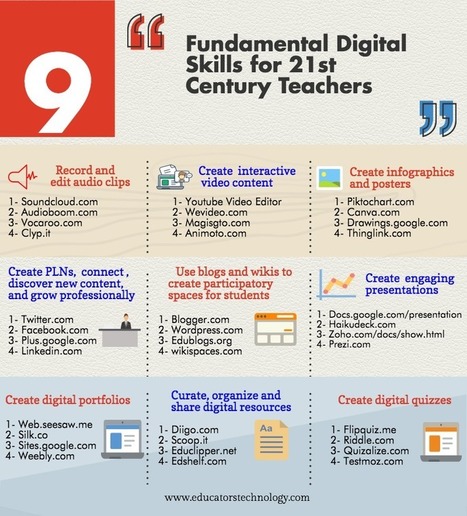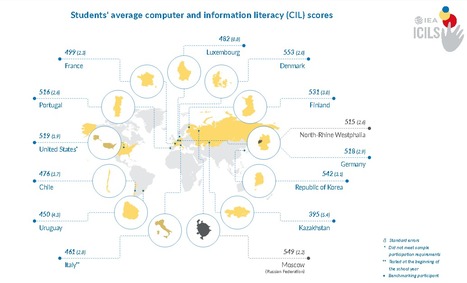Immer geeft lezen weer plek in je leven. Een gratis app die je helpt meer en makkelijker boeken te lezen op je telefoon of tablet.
Immer stemt zich af op je leesgedrag, motiveert en geeft overzicht. De unieke vormgeving leidt je in alle rust door het verhaal. Zo wordt de smartphone niet langer een bron van afleiding, maar een instrument waarmee je lezen terugbrengt in je leven.
- In plaats van het scherm zo vol mogelijk te zetten, kiest de Immer-app een prettig leesbare portie. Tik op het scherm om naar het volgende stukje tekst te gaan, of swipe om iets terug te lezen. De cirkel toont hoe ver je bent.
- Je krijgt boeken aangeboden in stapels, en kiest aan de hand van de inhoud wat je wilt lezen. Is er een match, dan helpt de Immer-app je om het boek daadwerkelijk uit te lezen.
- Stem je volgende leessessie steeds gemakkelijk af op je beschikbare tijd en aandacht. De Immer-app snapt hoe je boek in elkaar zit en vat eerdere sessies samen.
- Het activiteitenoverzicht toont wat je hebt gelezen en wat je er van vond. Zo wordt de Immer-app een soort leesdagboek dat je helpt een dagelijkse leesgewoonte op te bouwen.
“De Immer-app leest zo veel aangenamer dan e-books, de Immer-app draagt bij aan het geluk van de lezer.” – Arnon Grunberg
Get Started for FREE
Sign up with Facebook Sign up with X
I don't have a Facebook or a X account

 Your new post is loading... Your new post is loading...
 Your new post is loading... Your new post is loading...

Rocío Oliver López's curator insight,
May 27, 2017 9:27 AM
Aplicaciones digitales para docentes del siglo XXI

Ella Barresi's curator insight,
May 27, 2017 7:17 PM
This info graphic lists many great resources that could influence ICT use in a classroom. Many of these we have explored through ICT Design, however many are new resources. This could be a great starting block for an ICT and student centered unit plan. EDIT: Upon reading this article, I agreed that these skills are necessary for 21st century teachers. I have re-read this article however, and now I see that these skills are just as important for 21st century students. Imagine sending students out into the workforce after school, with all of these skills. This Infographic has provided me with the inspiration for creating a learning sequence within a unit. Within the drama classroom there is room for most of these skills. Within my unit plan, students have to prepare a performance but in addition to that, they have to market their performance. This will require posters, a promotion video, creating a website for the performance. Working collaboratively to decide what needs to be done, students then work independently on their task (decided within the group). This will give students the opportunity to excel in skills from outside of the drama classroom.
Jeff At CQU's curator insight,
June 17, 2017 10:06 AM
This resource is excellent. Highly organised, focused and very easy to read. I think this would be a wonderful resource printed on a poster and displayed in the classroom.
Website addresses are given under nine headings that fit so well with the Australian Curriculum General Standards, the pedagogy I have chosen in my pedagogy map, and the Australian Professional Standards for Teachers..
Examples of such links are as follows:
1. Category on Chart: Create infographics and posters (4 websites listed) LINKS TO: (a) Australian Curriculum General Standards - Literacy - communicate concepts, ideas and detailed proposals LINKS TO: (b) High end pedagogy - Provide students opportunities to communicate ideas and detailed proposals through various self-selected ICT technologies LINKS TO: (c) Links to Pedagogy - Student direction: Students self-select methods to communicate their proposals, reports, drawings and specifications using media channels appropriate to the intended audience. To an extent directing, setting the pace and determining outcomes of learning (problem based learning). LINKS TO: (d) ICT Connections - Students should understand and develop the ability to utilise different presentation software – such as Prezzi and PowerPoint.
2. Category on Chart: Create PLNs, connect, discover new content and grow professionally (4 websites listed) LINKS TO: (a) Australian Professional Standards for Teachers. 6.2 Engage in professional learning and improve practice
3. Category on Chart: Create, organize adn share digital resources LINKS TO: (a) Australian Professional Standards for Teachers. 6.3 Engage with colleagues and improve practice __________________________________________________________
In relation to SAMR, this allows for transformation learning in the following ways:
1. Modification: many tasks in the classroom can be re-designed with this poster being used to locate safe and appropriate resources on the internet.
An example is using a a resource under "Create Digital Portfolios" such as Weebly.com in place of a portfolio in book form.
2. Redefinition: new tasks, previously inconceivable are possible, such as displaying a student's portfolio on a mobile device as opposed to book form. __________________________________________________________
In summary, this is brilliantly designed and I see it as a highly valuable resource for my teaching. |
|