SlideShare is a valuable tool that is shockingly under utilized. It provides a platform for recycling content, providing quick fire information in a memorable way, creating useful presentations, and attracting a user base that is more visual in their learning style.
However it’s not just a social media network – it’s also a great asset you can rely on for additional exposure.
Building a following on SlideShare is like building your email list: It has a huge long-term potential allowing you to diversify your traffic sources and build a more independent web presence.
Research and publish the best content.
Get Started for FREE
Sign up with Facebook Sign up with X
I don't have a Facebook or a X account
Already have an account: Login
Social marketing, PR insight & thought leadership - from The PR Coach
Curated by
Jeff Domansky
 Your new post is loading... Your new post is loading...
 Your new post is loading... Your new post is loading...

Chris Shern's curator insight,
October 4, 2014 4:11 PM
Slideshare is really a powerful tool to communicate a message, and more and more are starting to understand its value

Jeff Domansky's curator insight,
November 11, 2013 1:41 AM
sSmart SlideShare tips for your content marketing arsenal.

Jenifer Rettler's curator insight,
July 25, 2013 4:39 PM
Learn how to embed links into your SlideShare slides which will allow people to easily tweet your content using "Clicktotweet". |

Jeff Domansky's curator insight,
October 18, 2014 2:47 PM
Useful tips to help you get the most from your Slideshare presentations. |




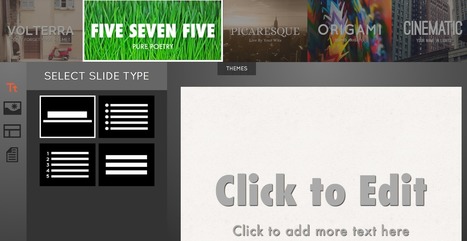








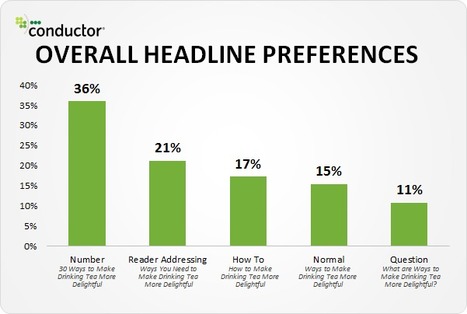
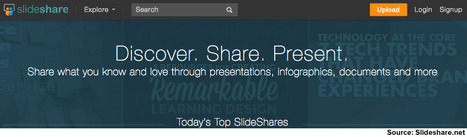


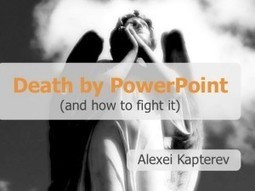





This is a app that I feel is a very crucial addition to maximizing your social media needs.