Your brain can identify and retain details of an image in 13 milliseconds. That’s less than a 20th of the time it takes to blink your eyes. So it’s no surprise that visual content is on the rise as attention spans shrink. If you could choose between a consumer spending 20 seconds with a wall of text or 20 seconds with an image, it makes sense to go with the latter.
In other words, people like looking at stuff. As such, infographics are rapidly becoming an essential component of a solid content marketing strategy. Free tools like Canva and Pixlr make it easier than ever to turn your data into compelling visual content.
The best infographics give equal weight to both parts of the word – they combine essential info with stellar graphic design. I could write a whole blog post about how great infographics can be. But, of course, that would defeat the purpose.
Instead, let’s look at ten great infographics with a meta twist: They’re content marketing assets about content marketing! These examples can inspire your own infographic creation while they inform your strategy....



 Your new post is loading...
Your new post is loading...



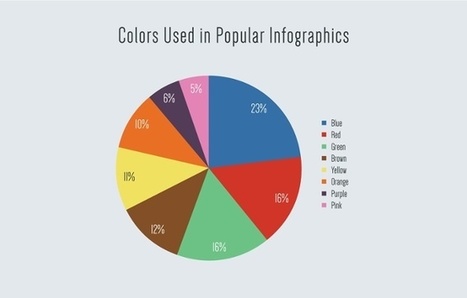

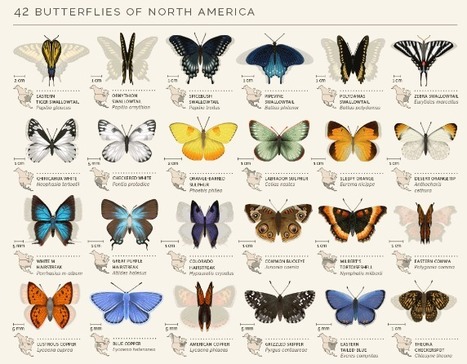
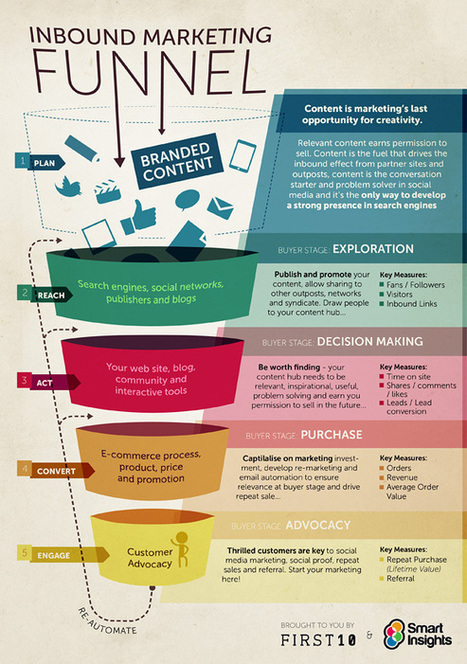



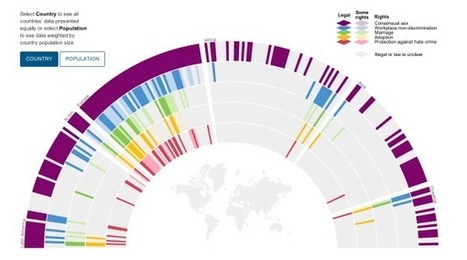









Learn how to more efficiently create, publish and amplify your content with these informative, graphical infographics.