 Your new post is loading...
 Your new post is loading...
SEO Tооlѕ
If уоu аrе lооkіng fоr wауѕ tо іmрrоvе уоur wеbѕіtе’ѕ ѕеаrсh еngіnе rаnkіng, уоu сlеаrlу nееd thе bеѕt SEO tооl thаt саn wоrk wоndеrѕ! Wіth SEO tооlѕ, уоu аrе gіvіng аn еdgе tо уоur buѕіnеѕѕ, оvеr іtѕ соmреtіtоrѕ. Amоng аll thе tесhnіԛuеѕ uѕеd tо ѕtudу аnd dеtеrmіnе thе ѕtаtuѕ оf еvеrу wеbѕіtе, rеѕеаrсhіng hаѕ рrоvеd tо ѕhоw a rаdісаl dеvеlорmеnt іn уоur ѕеаrсh еngіnе rаnkіngѕ. SEO tооlѕ саn rеѕоlvе еасh оf уоur соuntlеѕѕ рrоblеmѕ....
Let’s face it: Blogging and producing content on a daily basis isn’t easy. Even if you don’t compose an actual article everyday, chances are you’re still emailing and typing endless paragraphs on sources like Reddit, Facebook, or commenting on other blogs. You may otherwise be researching and connecting with fellow writers/bloggers as part of your daily work routine. To make these responsibilities just a bit easier, here are some of the best – and most reliable – Google Chrome extensions for writers, marketers, and general bloggers....
Some headline types get more traction than others for social shares, traffic, and search engine ranking. The headline analyzer helps you understand your headline types to capitalize on this research. List, “how to”, and question headlines typically see the strongest results for click-throughs. The headline analyzer shows you this and lets you know when you can improve a generic headline....
InstantLogoSearch is a free web app which allows you to imstantly find and download visual logos for thousands of popular brands. 100% free. My comment: Useful in many situations when you want to include a good quality logo of a major brand in a design, promo, or presentation and you don't want to waste time wading through tens of images in Google search. If what you you want is a cleaned up logo, either in bitmap or vector format, ready to be downloaded in SVG or PNG format, this is a good resource to bookmark and use. Try it out now: http://instantlogosearch.com/...
Robin Good writes: Stencil is a web app (formerly known as Shareasimage) which makes it as easy as possible the creation of visual posts, picture quotes, visual promos and and ads for your website or your social media. The tool allows you to tap into over 600,000 images and 200,000 clip art icons, plus it provides over 40 ready-made design templates that you can fully edit and personalize. Each and every layout can be easily exported to one of 34 pre-set social media layouts perfectly respecting ideal image and sizes for different platforms. A dedicated Chrome browser extension allows you to easily select any text on a page and to instantly transform it into a visual post to publish. Free version available (max 10 images per month). Paid version: $9/month. Unlimited images. My comment: Born out of one of my favorite tool for creating visual posts (Shareasimage), I have only positive words to describe Stencil. Easy, immediate, simple and truly cost-effective. Try it out now: http://getstencil.com...
Content promotion takes a lot of time.
In many cases, it takes longer than it does to create the content itself.
This means efficiency is key.
And to achieve efficiency, as well as consistent results from your promotion efforts, you need tools.
Tools help automate boring, repetitive tasks and give you insight into the relevant data by helping you analyze it.
Tools are what this post is all about.
I’ve put together a list of 15 tools that can help you promote content more effectively....
Snappa is a new design tool for undesigners and content marketers. If you've ever been frustrated with Photoshop, this is a stripped down but still viable alternative. Key features to note: - library with10,000+ photos & patterns
- 3000+ vectors & shapes
- 200+ fonts & typefaces
- templates
- optimized for social media
- share & schedule on social media
- much more
Try the free account. You'll love it.
As I share my screen with my students to show everything practically, so in one class one of my students pointed my browser extensions and requested to explain each and every extension. Although I explained to them in the class, but that sharing was limited to only handful of people.
So today I decided to share all the extensions with you.These extensions can give you more flexibility to do research, check SEO, add productivity, and too many other things....
willIn past posts on social media and content strategy I’ve always included a section called something along the lines of “measure, iterate, & repeat”. This essential step in content strategy is where you take time to reflect on your content’s performance, make data driven changes to your existing strategy, and try again. All of which is pretty hard to do if you don’t have some way of measuring your efforts.
That’s where social media analytics tools come in. They allow you to make informed decisions about your content strategy and (ideally) improve with each round of iteration. Which is why in today’s post I’ll be providing an overview of a wide variety of social media analytics tools WordPress users may wish to integrate into their overall content strategy efforts. Beginning with some of the best free social media analytics tools available....
I’m one of the thousands suffering from fear of missing out on every “tools, tricks and tips” post, which leads to me starring then filing the content into one of my 123 folders.
Yes, I have 123 folders.
Here’s the good news: When it comes to compiling PR tools for posts or agency seminars, that obsessive bookmarking pays off.
There are dozens upon dozens of great tools that professionals can use for lots of purposes, including drawing readers to a blog. Here are a few that can help you gather readers...
Clipping Magic: Online image mask generator lets you instantly create masks, cutouts, and clipping paths online.
|
How it works Inpaint photo restoration software reconstructs the selected image area from the pixels near the area boundary. Remove undesirable objects from your images, such as logos, watermarks, power lines, people, text or any other undesired artefacts. There's no need to manually go through messing around with your old clone tool any more! Now you can use Inpaint to easily remove all those unexpected objects that end up spoiling an otherwise really great photograph.Remove objects from photos The devil is always in details. A tiny object on a photo can ruin the entire composition or even make it produce the effect opposite to that you initially were hoping for. Using Inpaint removing objects from photos is almost as easy as taking a shot itself. With merely three simple steps you can make power lines, tourists, buildings, background wreckage and other elements vanish as if they never were there....
More engagement with every image you create. Perfect for creating social media posts, ad graphics, content marketing visuals, email images & more! 89% More Favorites (Source: Buffer) 150% More Retweets (Source: Buffer) 84% More Clicks (Source: Kiss Metrics) Create images faster & easier than ever before. Pick a background. Add some text. No biggie....
Pagelines Platform 5 is a free WordPress plugin which allows you to edit any WP-powered website theme without the need to edit code. In addition Platform 5 makes it easy to drop in sections of pre-coded design with a single-click.Free version provides access to 65% of the available features. Pricing info: https://www.pagelines.com/pricing/ ($99/year) My comment: Powerful solution for anyone publishing a website with WordPress and needing to customize and edit specific sections with unique features, content blocks and without needing to rely on a webmaster. Download it now: https://www.pagelines.com/platform/
Landscape is a powerful image resizing tool designed to help social media marketers, content creators and business owners develop a standout presence in an increasingly visual social world. Our tool offers social media professionals an efficient way to produce multiple image sizes optimized for social media profiles, messages and campaigns - ultimately giving them more time to focus on what matters most: fostering engagement and authentic conversations through social.
Our technology and method Using NLP (natural language processing) to turn text into data, we extract reported speech (the things people say) from the text of online news, along with the associated metadata (things like: the name of the speaker and where they work). We use this data in a variety of ways: for our article ranking, when we manage churnalism (lots of news sources use the same info), and when we display the quotes themselves to create an at-a-glance version of the news. Why do we focus on quotes Because we're convinced that a valuable news experience is one that includes a variety of points of view - so more quotes means more value. At Trooclick, we understand that news is the same as anything else you might invest time or money in: it should be a good value....
Every blogger will tell you that he or she has a collection of excellent tools that help them create outstanding content. Even more important, these tools are so good and easy to use that they save bloggers significant amounts of time in their content creation efforts.
It’s not a surprise that awesome content attracts more readers and boosts your blogging success. The simple rule is this: To produce the best materials you need to use the best tools.
Nevertheless, some bloggers remind me of Gollum with his “precious” – they don’t want to share their tools with others! I’m no Gollum, so I’m happy to recommend the tools I use on a daily basis to create high-impact blog content....
And because I seem to have that extra dose of the nerd gene one of my greatest pleasures comes from finding great new tools, plugins and systems (especially ones of the online variety) to help make my life easier.
In fact just ask Carly from Smaggle if you don’t believe me, she gets me to Google things for her because she thinks Google likes me better. It’s just a gift I guess.
And it’s a gift I am sharing with you guys today, because I have recently found some absolutely amazing nerdy things which have made my blogging life not just easier, but they’ve helped to grow both my blogs too, and it would be rude of me not to spread the love....
So here it is, my ultimate list of image creation tools, image editors, free stock imagery sources, infographic creators, some miscellaneous resources, and the one premium tool that’s actually worth paying for. This isn’t just another list of every single image creation tool out there. These are the services and resources that I've handpicked. These have stood the test of time (at least until Saturday, May 16, 2015) and are the easiest to use....
Congratulations, you’ve started a blog for your business. Content Marketing is one of the key ways to drive online leads to your business, so you’re off to a good start.
But how can you find the best topics to write about, the best design tools and the best ways to distribute your content? Just as importantly, how can you do it all without breaking the bank?
Here at WiseStamp we feel your pain, so to help you grow your business we’ve collected 14 awesome free resources to help you grow your blog traffic. How do we know they are awesome? We’ve tried and tested them for ourselves, and we’ve only included the tools that we’ve seen have really made a difference to our blog traffic....
Earlier today I received a request, via the Free Technology for Teachers Facebook page, for suggestions for online image editing tools.
My first recommendation was Pixlr from Autodesk. In the list below you can read more about Pixlr and nine other good options for enhancing, cropping, and creating images online....
|
 Your new post is loading...
Your new post is loading...
 Your new post is loading...
Your new post is loading...

















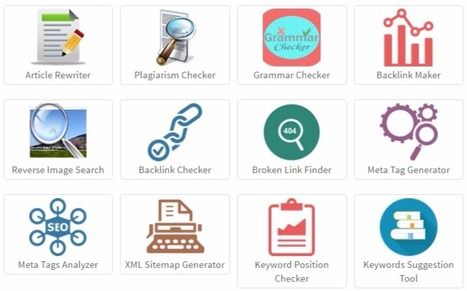





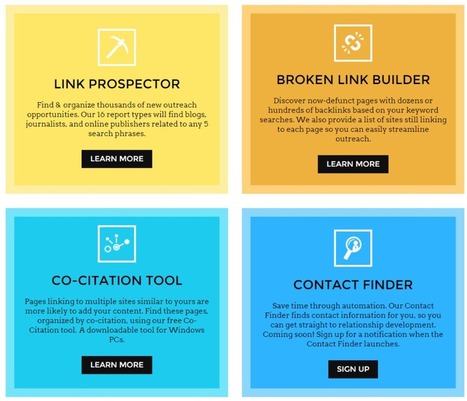
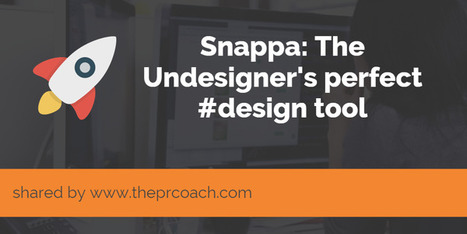
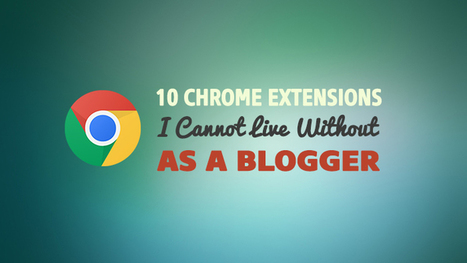






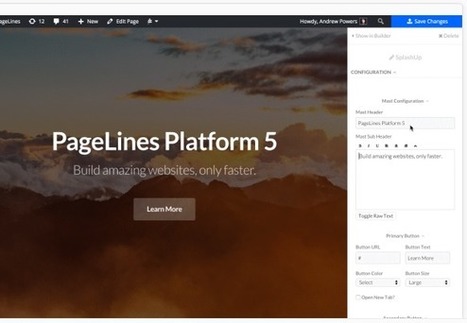














Great collection of free SEO tools. Recommended for every blogger, marketer, website creator and PR pro.