Typeface selection plays a critical role in the readability of your content. Although it may be one of the overlooked aspects when it comes to designing websites. One of the main finding of Nielsen Norman Group Eye-tracking Study of Web Readers was “Text Attracts Attention Before Graphics”. The study revealed:
“Of users’ first three eye-fixations on a page, only 22% were on graphics; 78% were on text”.
As a web designer, you need to pay more attention to typography.To make your design more effective and impactful we have compiled a huge list of typography tools and resources available on the Internet. If you are serious about web design and want to improve your skills, Take time to work your way through this resources.…



 Your new post is loading...
Your new post is loading...

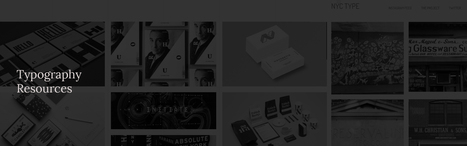

![Design School's Ultimate Guide to Designing With Backgrounds [With Ready-to-Use Templates] | Public Relations & Social Marketing Insight | Scoop.it](https://img.scoop.it/eUy0foC9bWwH53Mpp35bKjl72eJkfbmt4t8yenImKBVvK0kTmF0xjctABnaLJIm9)





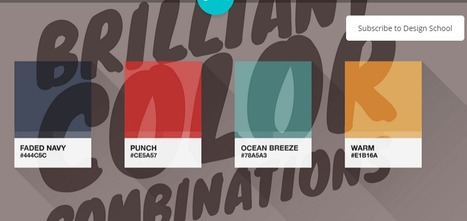











Think topography doesn't matter? Think again and check out these amazing typography resources from Optimizer WP.