The golden ratio (or the divine proportion) is a mathematical constant that can be often seen in the natural world, as well as in the artwork throughout the history. In mathematical terms, when a is larger than b, and the two are added and then divided by a, the sum represents the golden ratio (1.618). That number is represented by the Greek character “phi”.
It is still not clear why this ratio is so appealing to the human eye. Anything following this ratio tends to be perceived as attractive and even the slightest change in an image that gets closer to the ratio is automatically considered to be more beautiful to the human brain.
It is not a matter of magic; it is just a yet unexplained fact that our minds react very positively to anything formed on the basis of the golden ratio. As many artists have been using this fact, so could you when it comes to web designing....



 Your new post is loading...
Your new post is loading...

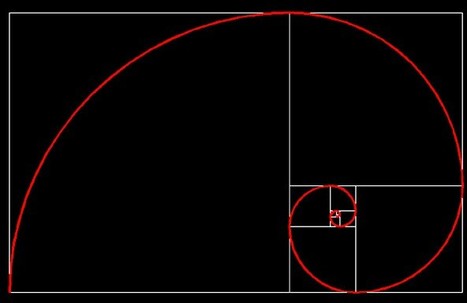

![The Essential Cheat Sheet of Cover Photo Dimensions for Facebook, Twitter & More [Templates] | Public Relations & Social Marketing Insight | Scoop.it](https://img.scoop.it/rIHLuZ_uuTs4sBix2ZzD5jl72eJkfbmt4t8yenImKBVvK0kTmF0xjctABnaLJIm9)






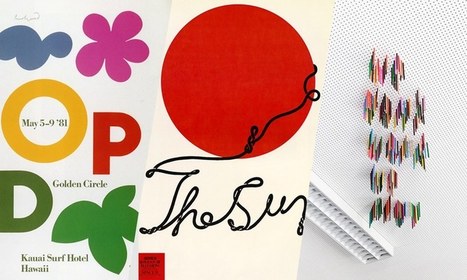

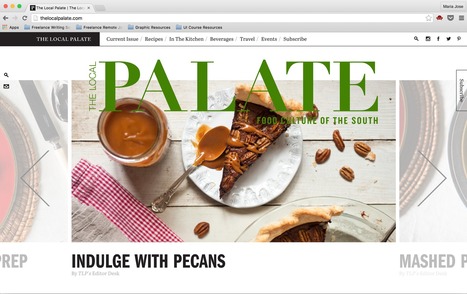






These golden ratio design tips will help improve your design effectiveness.