 Your new post is loading...
 Your new post is loading...
Creating engaging visual content doesn’t have to require a financial investment. Sure, at one time graphic designers needed expensive software and even more costly images to craft a winning visual campaign. But thanks to a host of free online resources, anyone can design high-quality visual stories with ease. Of course, navigating the sea of online images and editing tools is easier said than done. Some require membership, others charge royalty fees, some require advance permission and others charge for high-definition. Fortunately, we’ve scoured the Web for the most complete, the easiest to use and the most innovative resources to aid even the most amateur designer in crafting stunning visual content. Check out these 60 totally free design resources for non-designers...
Whether it’s a brand promotion, video, news update or even a meme, visual content rules the social media landscape. What has become so important is effectively conveying your brand on social media through images and video.
In this quick-scroll world of social media, the visual face of your brand is often times the first thing your audience sees and possibly the one thing they remember. It’s hard to cut and paste an image and reuse it across all of your social networks unless you have a tool like Landscape.
Sprout Social’s very own tool is free to use to resize, crop and scale social media image sizes. And along with our resizing tool, we’ve provided all the specific dimensions and a few quick tips to help you decide which image best fits each position....
Color makes a design come alive.It can attract attention, set a mood, and even influence our emotions and perceptions. But sometimes it can be hard to know where to start when choosing a color palette for your design project. So we’ve done the hard work for you— giving you 100 color combinations inspired by nature, food & drink, travel, and everyday items. Want to use these color combinations in Canva? Click here to sign up for free if you haven’t already (if you haven’t — are you kidding me?!). Canva lets you change the colors of your design by entering the hex code in the color menu. Check out the video below for a quick tutorial on how...
Keeping up to date with the latest social media logos can be a challenge. And even once you’ve found the correct logos it can also take some time to understand the brand guidelines: - How much spacing should be around the logo? - What colors should I use? - What size should be it be? etc, To help you save time, we put together this resource to keep you updated on the latest social media logos. Alongside the most recent logos for Facebook, Twitter, YouTube and more, we’ve also included the key guidelines for the usage of each logo as well....
As Buffer writes, over 90% of our assessment of a product is made on color alone, so it makes sense that color should be considered with care for every design decision, particularly on websites. Chances are, if we don’t like the color palette, we’re not going to stay on the site for very long.
To get you started on your own palette, we’ve gathered 50 beautiful websites with versatile color schemes you can take inspiration from. So without further ado, let’s get knee-deep in some beautiful colors.
As an owner of a blog, you need to have engaging, relevant and updated content that satisfy the needs of your readers. There are several ways through which a blog owner can make sure that there is enough and more content on his or her blog at any given time.
The most invincible pillar and pinnacle in any online business are therefore the creation and writing of content which is engaging to the readers that visit your blog. There are several ways in which you can create more content for your blog to make sure that you achieve your desired goals of online business.
If you pay attention to web and graphic design styles, you may have noticed that this has been something of a trend in recent years. You might see blurred images popping up in website hero headers (the large images that extend the whole width of a page) or as site backgrounds, or to set off typography in graphic design.
But the design trends that stick around, like this one, usually do because they’re functional as well as beautiful — they have a purpose beyond just following the crowd or experimenting with a new look just because you can. Good trends do something to improve your designs.
So how can you use blurred images to enhance your own designs? Let’s look at 10 techniques....
We found some really beautiful, perfect color palettes with lovely colors. These can be used for any kind of design projects, from websites to logos and prints. All these perfect color palettes can be found on Design Seeds website, a website which celebrates colors found in nature.
Some of these perfect color palettes have pastel colors, light colors, while others have bolder tones and darker nuances. Which one do you like most?...
A text without visuals feels like a cracker without cheese – it’s dry and uninviting. But, by adding to a text a nice piece of high-quality visual content, you can create a yummy “sandwich”. Incorporating compelling visual elements into your content is a proven way of increasing audience engagement, making your content more shareable and boosting your success!
We’ve drawn up a list of the most useful free tools that will help you create stunning images or engaging videos quickly and easily, even if you’re not a designer....
The brainchild of product designer Brent Jackson, ‘Colorable’ is a web color combination contrast tester.
Creatives can play with any two different colors and the results will indicate if the foreground-background combination passes or fails according to the standards of the Web Content Accessibility Guidelines (WCAG)....
Whether you’re a creating graphics for social media or designing an invitation for an upcoming event, the application of graphic design is vast and versatile.
From font pairing and scale, to alignment and white space, the facets of the design world are complex. Let these twenty five epic design tips help you through the pits and the peaks of the creative process.
Click on the images throughout this post to create your own designs with a remix link. Happy designing!
|
Stop me if this seems familiar. You have just written the most epic blog post of your business career and you want to create amazing images to help you promote it. Knowing how things change in social media on a regular basis you fire up a Google search for “social media image sizes”. Maybe you even add in the current year to weed out old results. Perhaps you go one step further and search for “Facebook image sizes 2017”. No matter what you search for you still seem to find three different answers. And even if you find what you think is current info, there are so many different options listed for each network, you’re not sure which dimensions to use. Fear not! I have compiled a list of the most commonly used social media image sizes. The infographic below shows only the images and dimensions you can easily control with your design, not every single image size you’ll see on the networks. Some of the images you see on Facebook, for example, are pulled in from other places and therefore we don’t really “design” for those spaces. And the best news is you can get away with using some of these social media image sizes on multiple networks....
Why typography? Turns out that while the importance of typography is often overlooked, it plays a critical role in strengthening your brand, creating interest in your product, and highlighting your central message. Knowing that, I decided to sign up for a typography course at the Massachusetts College of Art and Design. Couldn't hurt to learn how to identify a good font from a bad one, right? I learned a lot more than that. I realized that paying attention to even the littlest details of type can make all the difference in the world when you're laying out an email, ebook, or image for social media. This is why I wanted to write this post: to share the most important learnings and resources with my fellow marketers. ...
In order to arrange your design, you need a place to start. Backgrounds are the foundation of your graphics — it helps pave the path to forming a successful composition. Textures and colors help create depth and contrast, allowing your graphics to stand out and get noticed. Well composed images can help create space for you to overlay text, while visually communicating your message at the same time. Using a background can help give your designs more context and provide a visual element to help support your content. Bonus: We’ve designed most of the images in this article as templates for you to personalize! To use them for your own stuff, just click them and they’ll be ready to edit in your Canva account (No Canva? It’s free!).
In this post, we have compiled together some of best modern sans serif fonts for your latest project or to inspire you for your next assignment. In case, you want to work with a bunch of them together, do check out Canva’s Ultimate Guide to Font Pairing.
The fonts are all listed as free to use for personal and commercial uses, so let your creativity run wild. To start using any of them right away, download and upload them straight to Canva. Here’s how....
Having a stash of templates, with all the dimensions needed for your go-to social media platforms, can be a huge time saver!
Our new social media template guide includes the latest updates to Facebook, Twitter, Google+, LinkedIn, YouTube, Pinterest and Instagram. You’ll find all the dimensions plus posting tips in this 21-page PDF.
And while there are plenty of social media image size templates out there, ours has been updated for 2016, and includes advice with posting tips and strategies....
When you are browsing different social media platforms – Facebook, Twitter, LinkedIn, you are likely to see images with text on them – these can be inspirational, informative, or just plain fun. Having your message on a colourful image will catch your customer’s eye more effectively than just using text alone.
However, if you are a small business owner, you probably don’t have the budget to hire a a graphic designer. Luckily, there are plenty of options on the market today to help you create the graphic yourself for minimal time and effort....
So, while I wouldn’t say I’m naturally artistic, I have learned how to create compelling visual content. And so can you.
While there are many tools out there to help even the most inartistic of us to create compelling visuals, some parts of graphic design take a little more background knowledge.
Take picking the right colors, for instance. It's something that might seem easy at first, but when you're staring down a color wheel, you're going to wish you had some information on what you're looking at. Well, consider this your introductory course to color theory. Read on to learn about the terms, tools, and tips you should know to pick the best colors for your designs....
You probably know why: Posts with better graphics are easier to read and get more shares....
The good news is that you can learn to create your own blog post graphics fairly quickly. A handful of dollars in stock graphics, a few hours in Photoshop, and you will be on your way to making your blog look better in no time.
In this post, I’ll share with you the exact strategies I use to create visuals for my posts, right from start to finish....
I’d go even a step further and say that the fastest and most effective way of learning is to copy what other people have done. It’s the ultimate “standing on the shoulders of giants” — instead of spending years developing a skill, you can gain it by simply following in the footsteps of professional designers. This is why step-by-step tutorials work so well for learning design.
The problem is that as a beginner, you don’t yet know what good design looks like. That’s why I included the top inspiration sites where you can learn to “see” what good design looks like.
Weli, I hope this resource comes in handy. If you need a printable, offline .pdf version of this list to tick off all read materials, download it free here:...
As a designer, we thrive on staying informed on what are the latest and coolest sites to learn trends and take inspiration from. Last year, I shared with you my 2014 picks for the must-bookmark websites for designers. And so far, my most used websites from the list that I find really helpful are 0 to 255 and Adobe Kuler. c Here I am again giving you my top list which I think every designer or non-designers must bookmark this 2015:...
|



 Your new post is loading...
Your new post is loading...



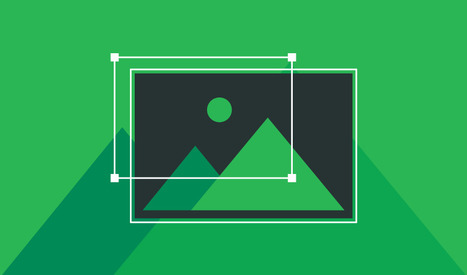

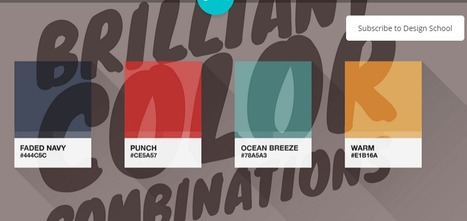
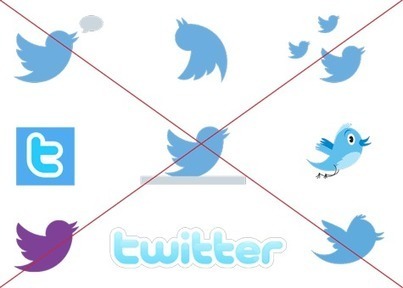



![10 Expert Tips for Designing With a Blurred Background [Case Studies] – Design School | Public Relations & Social Marketing Insight | Scoop.it](https://img.scoop.it/7i7z3gGNZU1UaIwpOJr04zl72eJkfbmt4t8yenImKBVvK0kTmF0xjctABnaLJIm9)






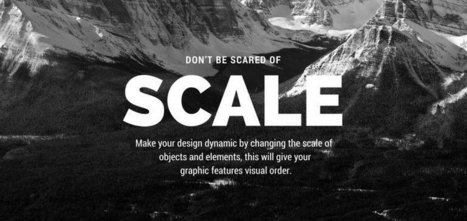

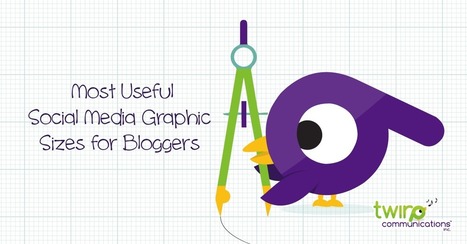


![Design School's Ultimate Guide to Designing With Backgrounds [With Ready-to-Use Templates] | Public Relations & Social Marketing Insight | Scoop.it](https://img.scoop.it/eUy0foC9bWwH53Mpp35bKjl72eJkfbmt4t8yenImKBVvK0kTmF0xjctABnaLJIm9)






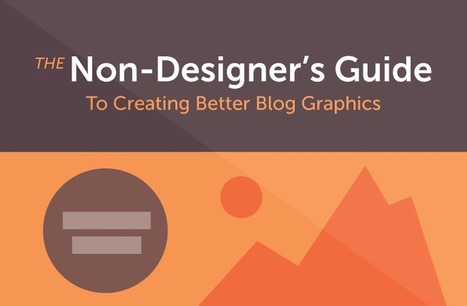










Useful list of the best sites to bookmark for free design resources, including icons, images, fonts and DIY design tools.