Zeetings is a unique web app which allows an event present to broadcast his slides to all of the event attendees in realtime without requiring them to install or login into any specific app. Attendees (both at the premises and remotely) can see the slides as they progress in real-time, and can ask questions, provide feedback, vote and be polled as well as take notes and network with other participants.
With the free version it is possible to upload unlimited PDFs and PowerPoints as well as image files and to have unlimited events with up to 30 participants while integrating also unlimited interactive content such as polls, Q&A sessions, videos, embeds, web links and basic analytics reporting data.
Free version available. Pro version info: https://www.zeetings.com/pricingMy
Comment: Great tool for live events. It allows you to keep everyone on the same page, ask questions, run polls, moderate feedback, and select most voted questions from the audience without forcing them to install anything.
Try it out now: https://www.zeetings.com
Check out this introductory presentation to Zeetings features: https://www.zeetings.com/awesome/1861-0001#fullscreen...



 Your new post is loading...
Your new post is loading...













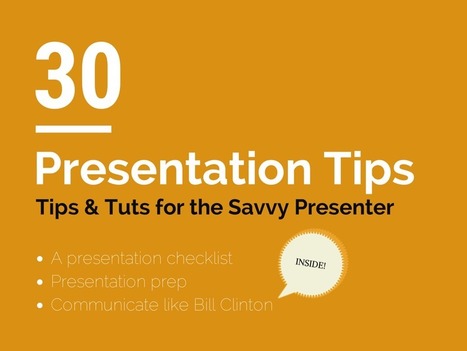




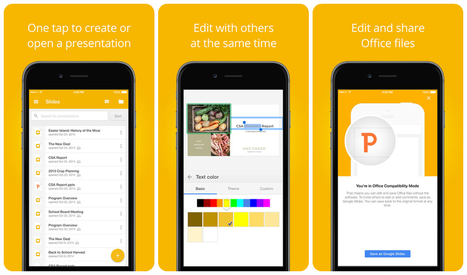




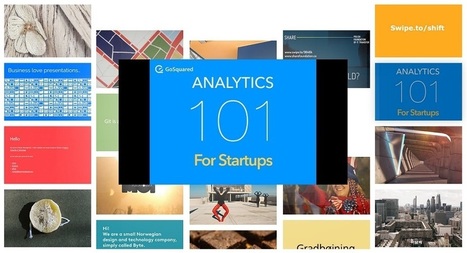


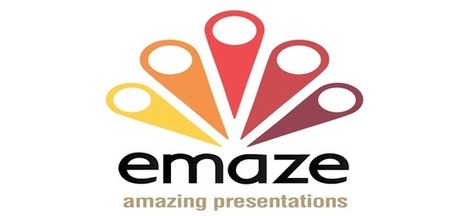








Another solid suggestion from Robin Good. Recommended for speakers looking to engage a during a presentation without the need for the audience to download an app.