Someone once told me that most PowerPoint presentations have neither power nor a point. I cannot recollect, in 30 years of work, a single PowerPoint presentation I saw or gave that altered the course of anything. Yet in meeting after meeting around the world, PowerPoint is the medium of choice. In fact, according to Microsoft, there are over 30 million PowerPoint presentations given every day.
When someone chooses to use PowerPoint or any other slide deck program, the choice has consequences. It establishes a power structure that is less relevant in today’s networked world, with the subject matter expert speaking at the front of the room and the audience passively receiving information. It keeps teams indoors, in closed rooms, in a seated position for prolonged periods which, as Mayo Clinic reports, increases the risk of cardiovascular disease and shortens life expectancy. And, most unfortunate, PowerPoint places technology at the center of the room with a heavy weight toward text, charts, sound bites, and bullet points.
When I helped start a social innovation organization called Civilla, in partnership with Adam and Lena Selzer, we gave ourselves an operating constraint: There would be no PowerPoint. None.
But saying no to something is easy. Figuring out what takes its place is harder....
Get Started for FREE
Sign up with Facebook Sign up with X
I don't have a Facebook or a X account
 Your new post is loading... Your new post is loading...
 Your new post is loading... Your new post is loading...

Jeff Domansky's curator insight,
November 18, 2016 1:09 AM
Here's a very useful tip for recording voice narrations that will help your PowerPoint presentations come alive.

Viktor Mauzer's curator insight,
February 17, 2015 5:32 PM
Communication in business is extremely important as it's a main medium of introducing new business ideas. Take a look at this turnover for PowerPoint users
southernbusiness's curator insight,
February 18, 2015 12:14 AM
"Southern Business may not rely on the internet, 70% of consumers will use online search to 
Halina Ostańkowicz-Bazan's curator insight,
February 19, 2015 9:24 AM
What do you think about that; "Students who weren’t exposed to PowerPoint scored 29 per cent higher on the quiz in recalling oral information, and achieved higher overall scores with the recall of all information. “The presence of PowerPoint negatively affected the recall of auditory information,” the researchers concluded, adding that “graphic scores reveal there was no notable gain when using PowerPoint to display graphic information. " |

Comunipedia 3.0 's curator insight,
November 16, 2016 2:44 AM
If you have to do a presentation, specially to children, you have to presentate it in a funny and magnetic way.
Carol Lim's curator insight,
December 26, 2014 6:42 PM
Audience centric design helps effective communication if key ideas simply because you achieve higher memory retention. I too would dread someone labeling my presentation as old school. |




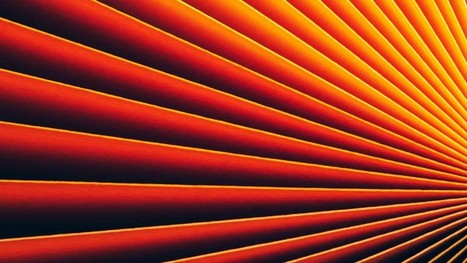

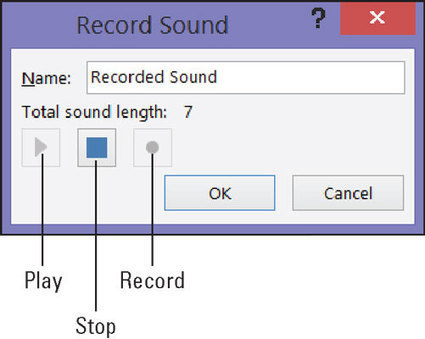

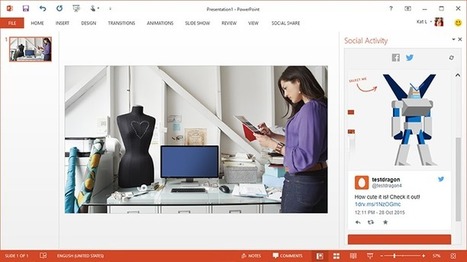



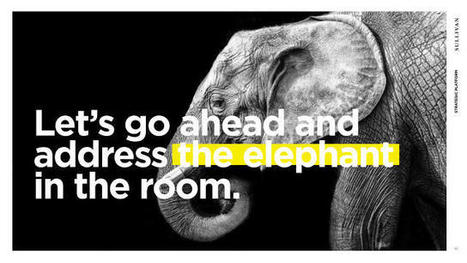
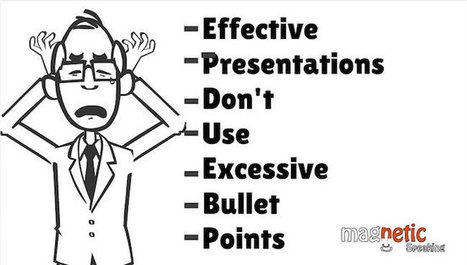









Michael Brennan may be onto something when he says trade PowerPoint for papier-mache. Try it at your next presentation or new business pitch and see what happens.