 Your new post is loading...
 Your new post is loading...
PowerPoints are awful. Long and uninteresting, they are the corporate drone of visual media—synonymous with endless meetings, academic conferences, and corporate retreats. For graphic designers, however, slide-based presentations like PowerPoint are synonymous with "client decks," and they're necessary for pitching a design to a client or potential client. These are not your typical boardroom slide show presentations. They can be impeccably designed and visually engaging because, if done right, they'll persuade the client to go the direction the designer wants. Presentations can be a designer’s best tool for selling an idea. Admittedly, it’s not graphic designers' favorite part of the job, but there is a lot that others can learn from how they do it. We asked five designers from four top studios and agencies for tips on creating slide-based presentations—whether on PowerPoint, Keynote, or some other program....
Mary Meeker’s annual Internet Trends Report for Kleiner Perkins is a comprehensive and provocative collection of data about technology change. It’s also the most cluttered, visually jumbled 213-slide pileup in the history of PowerPoint. Reading this deck is like walking through a construction site in which the Hell’s Angels are putting on three simultaneous Cirque de Soleil shows during a Green Day concert. In a snowstorm. While it’s arguable whether there is a unifying intellectual concept here, one thing is completely clear: there is no unifying design concept (unless you count the wordy, telegraphic headings on each slide). Just as you can learn from Meeker’s trend insights, you can also learn from her design disasters. As you look at these slides, ask yourself two questions: - In a quick glance, what main idea jumps out from the slide? If I study the slide further, does it reveal more information? - In too many cases here, the answer to the first question is “Gee, I dunno,” and the answer to the second is “Ouch, I am getting a headache.”...
Forget about PowerPoints with voice-over — that's old school. These "new school" apps can help you engage your students while they're learning from your lectures.
Via Ana Cristina Pratas
Here are ten of the best apps to use to do precisely that, and give you the edge when making that all important presentation at work. We suggest trying them and seeing which ones work best for you.
Via Baiba Svenca
Powerpoint, Keynote, Haiku Deck if you’re feeling saucy… when it comes to presentations and pitching it often feels as though you’re limited to a few safe choices, meaning that it’s a struggle to engage your audience at conferences or in the board room.
But it doesn’t have to be that way. Even good old Powerpoint can be beautiful, but there’s plenty of other choices out there that will let you sear some eyeballs in your next meeting. I’ve put together some of the most interesting options here....
At a glance, you’d be forgiven for thinking otherwise. Sway is a new tool that lets users string together images, text, and bullet points in a visually arresting way. In other words, Sway creates presentations, much like PowerPoint. It’s even part of the Microsoft Office suite, having just shed its "Preview" designation after 10 months of private and public testing.
But as Pratley points out, Sway isn’t meant for the same exact audience as PowerPoint. It’s a much simpler program, with far fewer controls, and most of its formatting is automatic, so each Sway can adapt to any screen size on a PC, tablet, or phone. The fact that you can’t tweak things down to the individual pixel, as with PowerPoint, is by design. "Anything where you’re building a complicated layout, that’s really a PowerPoint scenario, and not a Sway one," says Pratley, who is Sway’s founder and general manager.
(Microsoft isn't the only company taking this approach, as Sway is competing with other new-age presentation tools like Prezi andHaiku Deck.)
Sway also diverges from Microsoft’s traditional approach to developing software, especially Office. Instead of building most of the product and collecting a bit of private feedback before launch, Microsoft asked users to get involved early on, giving them a fairly minimal product and adding feature requests over the preview period.
The approach is reflective of a company that wants people to feel warmer and fuzzier about its products. Sway is unlikely to be the last example of Microsoft working this way—even if it sometimes means telling people that they’re wrong....
Speed and agility are traits that define our society today.We avoid reading extensive articles, watching long how-to videos on YouTube or checking websites that are hard to navigate as we usually look for quick and easy solutions. While a technological progress provides us with plenty of utilities, now finding the right one with user-friendly interface and relevant functions becomes a challenge.
Presenting information in a crisp and concise way is something that we need daily needs such utilities as well. So we took our time to find tools that are time-efficient and offer some class in presenting yourself and/or your project....
We’ve been compiling a list of top presentation resources that will help you become a master presenter.
Check out the resources below nicely divided into categories of articles, infographics, Quora and videos. There’s something for every presenter!
Read (or listen or watch) on and let us know your #1 favorite in the comments below....
|
Zeetings is a unique web app which allows an event present to broadcast his slides to all of the event attendees in realtime without requiring them to install or login into any specific app. Attendees (both at the premises and remotely) can see the slides as they progress in real-time, and can ask questions, provide feedback, vote and be polled as well as take notes and network with other participants. With the free version it is possible to upload unlimited PDFs and PowerPoints as well as image files and to have unlimited events with up to 30 participants while integrating also unlimited interactive content such as polls, Q&A sessions, videos, embeds, web links and basic analytics reporting data. Free version available. Pro version info: https://www.zeetings.com/pricingMy Comment: Great tool for live events. It allows you to keep everyone on the same page, ask questions, run polls, moderate feedback, and select most voted questions from the audience without forcing them to install anything. Try it out now: https://www.zeetings.com Check out this introductory presentation to Zeetings features: https://www.zeetings.com/awesome/1861-0001#fullscreen...
Many websites now offer the facility of being able to host PDF files for easy viewing. The PDF file remains open inside a widget and you can scroll up and down while you read. From the latest Supreme Court rulings to a recipe for chocolate cake, you are likely to find all kinds of PDF’s hosted there.
These kinds of tools are also used to show leaked documents. Famous examples include an early draft of Quentin Tarantino’s “The Hateful Eight“, and 7,000 of Hillary Clinton’s emails.
Other tools enable you to easily convert to PDF. For example, if you have a PowerPoint presentation, you can export it to PDF, end up with better looking slides, and avoid the dreaded “Death By Powerpoint”.
So which are these sites and how do you use them?
Glad you asked. Read on to see some you will already know and use, while others will be less familiar....
Each year, we see new trends surfacing in the world of presentation design. From passing fads to design standards that will endure beyond 2016, these trends will continue to shape the way presentations are created and delivered before boardrooms, classrooms or even TED audiences across the globe.
While some of them may exist only for the sake of aesthetics, others have actually been adopted to suit the needs and preferences of modern-day consumers. For example, the use of flat design, many experts say, is more than just the latest craze; it responds to the fact that realist elements are very hard to incorporate into responsive systems designed for screens of all sizes.
To keep you up to date with the latest design techniques, we’ve compiled a list of presentation design techniques that will help you create a presentation that looks fresh and contemporary–just like the content you will hopefully deliver to your audiences....
When it comes to presentation design, for instance, there's no shortage of avenues you can take. And while all that choice -- colors, formats, visuals, fonts -- can feel liberating, it's important that you're careful in your selection as not all design combinations add up to success.
We're not saying there's one right way to design your next PowerPoint presentation, but we are saying that some designs make more sense than others. To see some examples of the best PowerPoint presentation designs, check out the following decks....
Deliver interactive presentations that combine your PowerPoints and PDFs with video, web content, images and polls. Everyone participates from their own device, in person or remote, in real-time or in their own time. No need to download or install a thing. It just works.
Via Baiba Svenca
PresentiGo is a lightweight, effective tool for marketing and sales people that enhances your PowerPoint presentations with features like 3D, interactivity, animations and improves the team’s productivity and slides performance, based on real-time data and user feedback.
Via Baiba Svenca
Apart from the corporate world, presentations are used in education as well. Teachers use presentations to deliver information that is successfully incorporated with videos and pictures, thus grabbing the attention of the students and enriching the learning process along the way.While its hard to replace professional presentation designers, here is a list of some powerful tools that would help you to create interactive presentations in case of the absence of professional help..
5 Best Prezi alternatives list from PowToon - the free animated presentation software for business. The best alternative to Powerpoint and Prezi alternative.
Via Baiba Svenca
|



 Your new post is loading...
Your new post is loading...

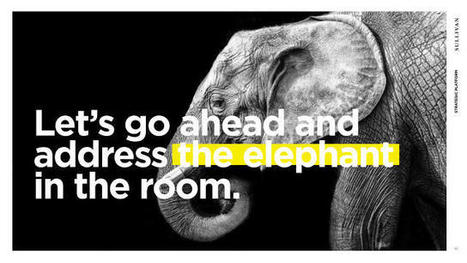

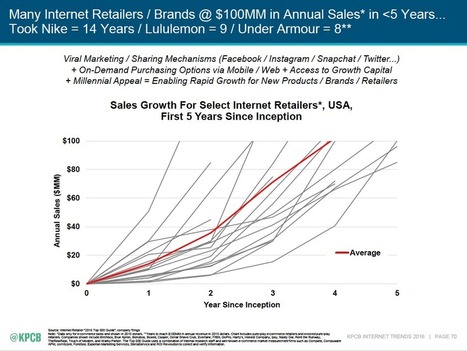




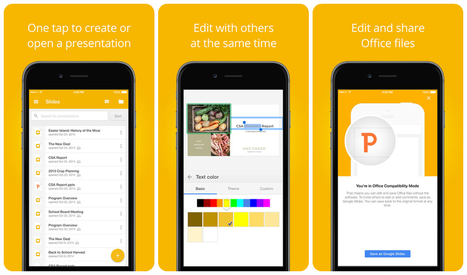




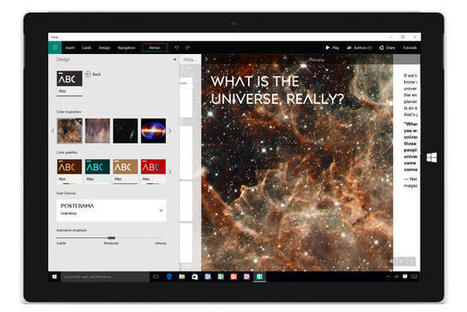



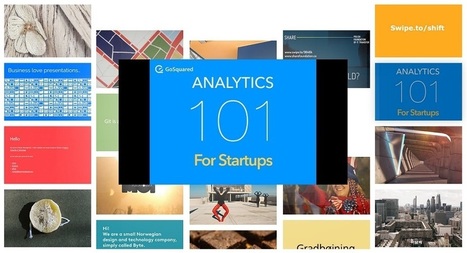
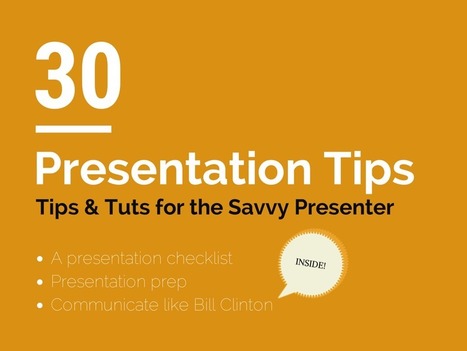















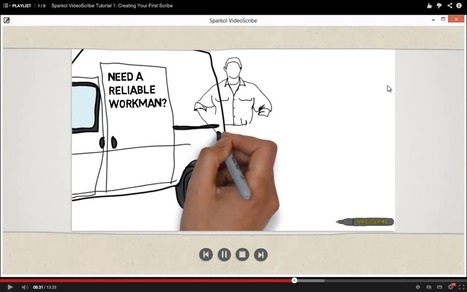






PowerPoint presentations usually suck but a good designer can turn that around. Here are four excellent tips for selling your ideas from CoDesign. Recommended reading! 9.5/10