Like a lot of other social studies teachers, I love videos. I often joke that I became asocial studies teacher so that I could run the filmstrip. (If you don’t get the filmstrip reference, ask someone born before 1980). Here are some tools for creating and sharing videos.
WeVideo (http://wevideo.com/) offers the most features of any of the tools in this list. Itis an online video creation tool that I have written about many times over the last few years. WeVideo offers templates that new users can follow to create their first videos. Advanced WeVideo users can skip the templates, use the full editor, and apply themes totheir videos by choosing them from the themes menu in the editor. In the video editoryou can upload your own media clips or use stock media clips to produce your video.
WeVideo's Google Drive app allows you to save all of your video projects in your GoogleDrive account. WeVideo also offers an Android app and an iPhone app that students canuse to capture images and video footage to add to their projects.Stupeflix (https://studio.stupeflix.com/) allows you to create audio slideshow videos up to twenty minutes in length. You do not need to register in order to create a video on Stupeflix. You can and should register if you want to be able to go back and edit your video after it has been published. To create a video on Stupeflix start by choosing a theme for your video then uploading pictures from your computer.
If you don't have any pictures on your computer you can importing some from your Flickr, Facebook, or Instagram account. Once your pictures are uploaded or imported you can drag and drop them into the sequence in which you want them to appear. You can layer text on each image. To add sound to your video you can select a soundtrack for the entire video or layer sound on each image individually. Stupeflix provides a nice gallery of free soundtracks that you can use or you can import your own audio tracks. When you're ready to see your finished product, click the preview button before publishing your video....



 Your new post is loading...
Your new post is loading...






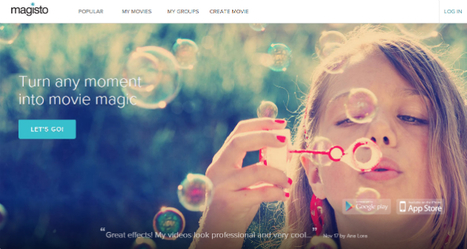








Richard Byrne provides great social media tools and tips for teachers but they're also excellent for marketing, PR and training. The video tools suggested are worth checking out.