Robin Good: I have just received an invitation to test the new content curation platform Zeen, and here I am with some early impressions on what I have seen.
Zeen is a content curation tool designed to create good-looking magazines on a specific topic or theme. Setup and configuration is very easy and straightforward and it allows you to connect your Facebook, Twitter and Instagram accounts.
Once you are in, you can immediately set up a Zeen magazine, by selecting a title, a description and a cover image. From there on you are free to use the integrated search feature to find web articles, news, images, video clips or tweets relevant to your magazine. You just start a search after having selected what kind of content you are looking for and Zeen presents you with a set of relevant results. One-click on any of them and they are inserted instantly in your magazine.
You can also create as many "tags" (Zeen calls them "labels") as you like and assign each content item to a specific label.
The final magazine issue offers an automatic visual table of contents, in which you can organize by dragging and dropping the order of your selected contents.
A Zeen magazine can be made of multiple issues, instead of being like Scoop.it, a continuously growing content holder. You select the content items and you produce an issue (which can be still edited after publication).
N.B.: There is no way to edit or modify the content picked and added to your magazine, including the use of images.
You can't create new content but only pick and organize existing resources.
Here is an example of a Zeen magazine: http://zeen.com/read/ODgO94/toc
and here is another one on barbeques: http://zeen.com/read/KuJoAW
More info: http://zeen.com/
Via Robin Good, Paksorn Runlert



 Your new post is loading...
Your new post is loading...

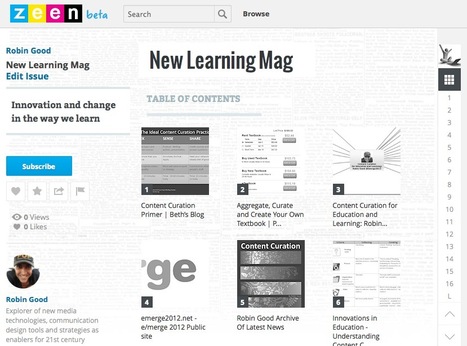






In find when viewing a magazine the layout has to much going on around it that takes away from the content.