What you need is some help from artists who’ve already blazed a trail and discovered what actually works. Because some of those ideas might work for you too. So check out the following list of excellent role models for tons of ideas. And don’t just stick to your own field – cross-pollinate and explore ideas from other disciplines....
Research and publish the best content.
Get Started for FREE
Sign up with Facebook Sign up with X
I don't have a Facebook or a X account
Already have an account: Login
Social marketing, PR insight & thought leadership - from The PR Coach
Curated by
Jeff Domansky
 Your new post is loading... Your new post is loading...
 Your new post is loading... Your new post is loading...

rodrick rajive lal's curator insight,
April 25, 2016 11:10 PM
The post contains some interesting design tips on working with backgrounds with some ready-to-use templates thrown in!
|
|






![Design School's Ultimate Guide to Designing With Backgrounds [With Ready-to-Use Templates] | Public Relations & Social Marketing Insight | Scoop.it](https://img.scoop.it/eUy0foC9bWwH53Mpp35bKjl72eJkfbmt4t8yenImKBVvK0kTmF0xjctABnaLJIm9)
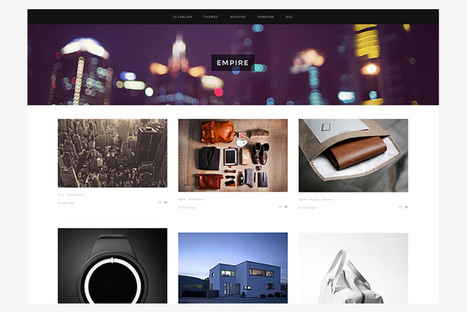
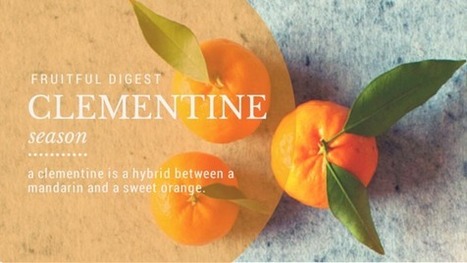


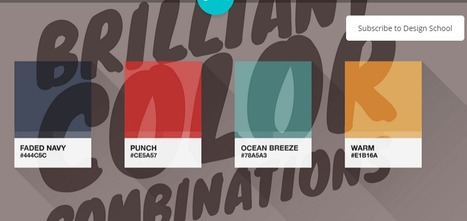


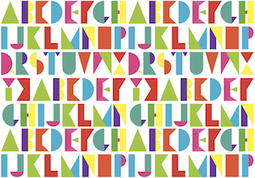





Are you an artist, performer or writer struggling to work out how to promote yourself online? Steal some ideas from these people who've already cracked it.