Rather than listing more examples, with this post, we want to offer you a methodology to ensure that your brand doesn’t make an appearance in “Part 3.” To catch potential mistakes before they make it to your social media messaging queue, it’s helpful to set up an editorial process for your posts. You probably have one in place already for your content marketing platform, and those translate easily into social media messaging, and won’t take up too much of your time and effort. But if you’re unfamiliar with the idea and the process seems intimidating, we have prepared this handy flowchart, along with a list of questions to aid you with the vetting of your social media posts.
Research and publish the best content.
Get Started for FREE
Sign up with Facebook Sign up with X
I don't have a Facebook or a X account
Already have an account: Login
Social marketing, PR insight & thought leadership - from The PR Coach
Curated by
Jeff Domansky
 Your new post is loading... Your new post is loading...
 Your new post is loading... Your new post is loading...
|
|






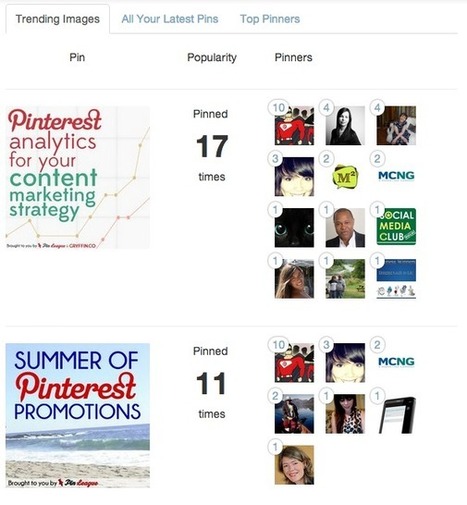






Practical approach to posting higher value content for better content marketing results.