 Your new post is loading...
 Your new post is loading...
Presentations are one of the most underrated ways to project content and thought leadership about a particular topic.
Though longer in length, a presentation has the ability to deliver information in summaried, visual elements that give the reader a chance to learn about a topic quickly and with a takeaway. One such platform that allows for the sharing, downloading, and social engagement of presentations is Slideshare. The presentation company, acquired by professional networking company LinkedIn in May 2012 allows users to upload presentations in PowerPoint, PDF, Keynote, or OpenDocument.
A SlideShare presentation when created well can generate a tremendous amount of traffic. Check out these 4 tips for maximizing a SlideShare Presentation....
Are you using SlideShare as a visual marketing tool? If you’re not familiar with this free presentation platform, here’s a simple guide on how to use SlideShare for marketing to increase the reach of your business and also generate leads. What Exactly is SlideShare? SlideShare is more than just a place to upload your webinar or workshop slides. It’s a content marketing social site that can optimize your company’s information and generate qualified leads....
And SlideShare users are connecting quicker and easier with potential customers searching for their information. With SlideShare’s simple optimization features, you can bring more traffic and added exposure from the first day that you post your presentation than you would tweeting a link during prime time on Twitter....
I’m finally getting around to watching the recordings from Social Media Marketing World 2014 and these notes came from the presentation by Todd Wheatland. 
Why use SlideShare?
You can get a huge number of leads for only $19/month (pro-version) SlideShare gets 60 Million visitors/month (your website does not) SlideShare has great SEOThe primary intent of SlideShare users is business (as compared to YouTube for Facebook)....
Since I created the slide deck as part of a blog post that had yet to go live, we gave it zero promotion. And yet, when we happened upon our SlideShare page the following day, it had earned over 3,000 views. The presentation got picked up as a featured slideshare on SlideShare’s social media page. Our 10 minutes of quality time to build it resulted in over 5,000 views in one weekend.
What did we learn from this? - SlideShare is worth our time.
- SlideShare users are eager for quality content.
- SlideShare has huge potential for businesses and brands looking for a new audience.
Of course, it all starts with the slides.
If you're regularly on our blog, you know that we love SlideShare presentations. What better way to display valuable pieces of information than through a visual format like a SlideShare?
Last year we posted an article about 20 inspiring SlideShare presentations we wanted to share with our audience. Well, we can't get enough. There are so many more presentations like these that are valuable that we wanted to share another 20 for you to check out....
Presentations are becoming less visual, as the rest of social media and content marketing becomes more visual. The new BlogShare presentation style is all about the words.There are several great resources for how to create a sound presentation on Slideshare, including this one and this one, so I won’t trod upon that ground. But I do want to raise awareness for a new type of SlideShare that you might be seeing a LOT more of in the future.
The New Presentation Blog Post Hybrid The new type of presentation is essentially a written blog post or manifesto, delivered word-for-word in slides. Historically, the words on slides are thematic guideposts that the speaker then uses as a springboard. But in these new blog/slide format (I’m hereby coining “BlogShare” to describe these) the language on the slides is a linear narrative – almost like a flip book of words. Given that the rest of social media and content marketing is moving steadily more visual, it’s fascinating to see presentations – which started visual, and where best practices have always been around fewer words – moving toward a more copy-centric style....
Think of SlideShare's link juice as rocket fuel for your SEO program. All you need is a coordinated plan to start borrowing some of the professional network's search clout.
SlideShare is incredibly search-friendly — in fact, the website’s engineers built the site with search optimization in mind. The platform attains SEO superstardom by automatically transcribing copy from uploaded presentations. The search value of this is incredible.
Since a strong search presence is a huge boost for content marketing, SlideShare could be just what your brand needs for more successful content marketing. Think of SlideShare’s link juice as rocket fuel for the content you post on the platform. All you need to start borrowing some of the professional network’s clout is a coordinated plan...
Following my first couple of weeks at Salesforce’s Desk.com, I created a deck called “50 Customer Service Quotes You NEED to Hang In Your Office,” which currently has more than 205,000 views. Right off the bat I knew this was going to be a great deck and would receive a lot of attention — people love quotes and they love to tweet about them. However, I did not want users to be limited to only sharing the deck along with the title. I wanted viewers to actually tweet the quotes!
That is why I came up with a way for viewers to tweet an actual quote from an individual slide. Click here to see what I mean, and view the presentation below for step-by-step instructions on how to do this....
SlideShare for lead generation: Here's how to use SlideShare as part of your visual content marketing strategy. Do you want more leads? Have you looked into SlideShare? This article will give you 10 tips to maximize your leads with SlideShare....
Try out these 11 ways to use SlideShare for content marketing success. It's a powerful tool that can help you in every step of your publishing endeavors. SlideShare is more than just a way to share your presentations online; it can be a powerful content marketing tool that can turbocharge all of your publishing endeavors. Regardless of the reasons why you’re publishing — whether it’s to generate leads, build your list, educate your prospects, enhance user satisfaction, or promote your informational products — you can use SlideShare at every step of your process as you plan, write, promote, and profit from the content you create in the form of print books, eBooks, reports, tip sheets, white papers, and more....
|
Slideshare, a platform owned by LinkedIn for sharing presentations, documents, infographics and other files, is now completely free to use.
As TechCrunch notes, the optional Pro tiers that existed before have been stripped out and premium features, including analytics, profile customization and private uploads, are being opened up to all users.
New and existing “free” users won’t receive all these goodies straight away, however. SlideShare will be rolling out one new feature every month, starting in September. They haven’t announced the order, or when the roll-out will be completed, but presumably it’s been done to keep newcomers engaged....
As content marketing’s quiet giant, do you know how to maximize your views on SlideShare? Check out these numbers below. Why wouldn’t you want to get involved with the biggest presentation community?
Here are 3 “second tier” networks which will help you meet targeted people and to promote and amplify your content. These are Pillar 6 networks. Content based collaborative communities. You may have a lot of followers on the networks above and you may be producing great content but not getting it seen as much as you wish.
The big thing about the shares from these places are that they will often come from respected authorities. This will give you instant credibility and if your content is good it will get heavily shared by people you are not presently connected with. You can see below that one of my slideshares has been viewed over 10,000 times already....
...SlideShare was the “quiet giant of content marketing” way back in 2011, even before being acquired by LinkedIn. Now? It’s one of the most influential social media platforms for businesses and big thinkers. But while SlideShare has proven to be a great new medium for sharing content, many people are still asking how to get started with it.
In this article, I want to provide best practices for the simplest way to get started with SlideShare: turning a written piece of content into a SlideShare deck....
If you’re not using SlideShare in your digital marketing tactical mix, you are missing out. As Todd Wheatland said in his session at #SMMW14, ‘whatever you’re selling, there’s a business case here.
’SlideShare is a fantastic opportunity for marketers and businesses for many reasons, including: - Huge visibility: over 60 million unique views / month - Relevant audience: heavily business focused - Improved search visibility: presentations posted on SlideShare tend to rank high in organic search
Below are 3 tips to help you achieve success in SlideShare....
..While Facebook, Twitter, YouTube, LinkedIn, and Google+ dominate the social landscape, Slideshare is a platform that I believe has a lot of benefits and is being underutilized by many companies.
Here are eight reasons why your company should be using Slideshare as a part of your social media marketing....
Get the low-down on SlideShare's newest infuiographic feature and a few takeaways to improve your marketing.This morning, SlideShare announced an exciting new feature: users can now include fully optimized infographics on their SlideShare accounts. Before, users could technically upload infographics as a document, but the viewing player wasn't optimized properly for the content. We're thrilled about this new feature. Finally, one of the hottest types of visual content will be easy to upload, view, embed, and share from SlideShare! The best part about this update is that there's not much new to learn, and you can get right to the good stuff: a better viewer experience whenever you upload infographics to SlideShare. It's just as easy to upload your file, embed them on your blog or website, and share them on your social networks as it is with presentations....
In a recent conference, I was asked my opinion on what is the biggest opportunity in B2B Content Marketing? Without hesitation, I answered “Slideshare.” With more than 50 Million visitors per month and more than 100 million pageviews, slideshare is one of the top websites in the world and should be a key focus of any B2B content marketing program. According to Comscore, Slideshare is used by business owners and business executives at a rate 5 times any other social network! The top categories in Slideshare are Business and Technology, followed by Education, Travel and Health. In its own blog, slideshare released an infographic celebrating its 10 millionth uploaded presentation. They even curated a selection of resources to help you understand what to upload to slideshare....
...To help you get over that hurdle, here are 12 easy-to-create SlideShare ideas — enough for a year’s worth of monthly presentations. These ideas are followed by tips for putting them to work, and for leveraging your completed SlideShare presentations....
|



 Your new post is loading...
Your new post is loading...

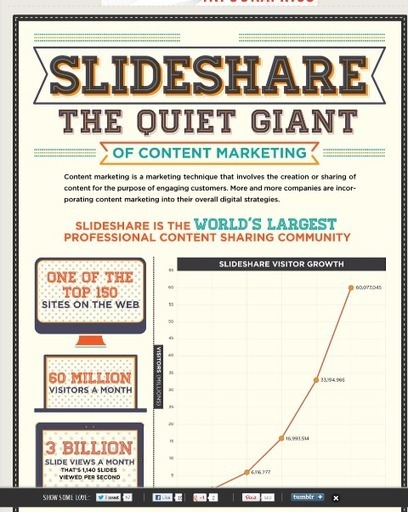


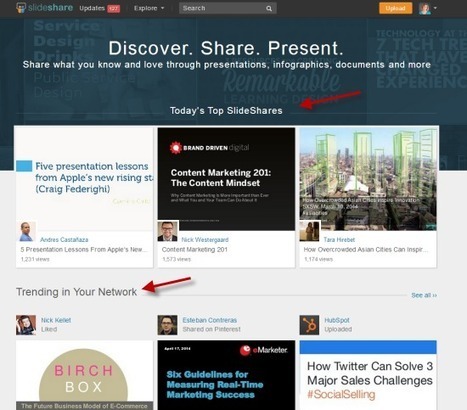



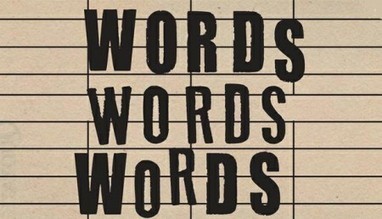





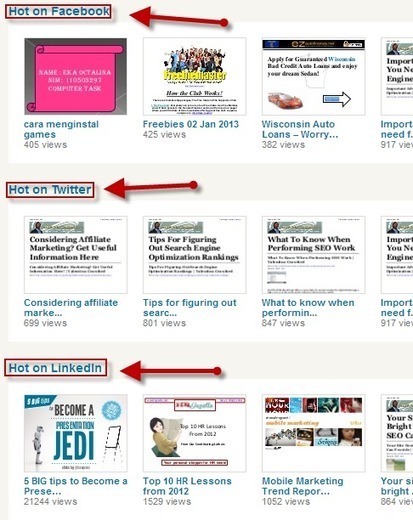










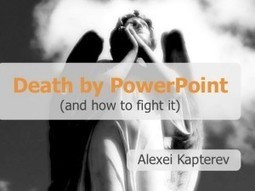






Love SlideShare! And this helps maximise it -