 Your new post is loading...
 Your new post is loading...
Some headline types get more traction than others for social shares, traffic, and search engine ranking. The headline analyzer helps you understand your headline types to capitalize on this research. List, “how to”, and question headlines typically see the strongest results for click-throughs. The headline analyzer shows you this and lets you know when you can improve a generic headline....
While making a robot sounds complicated for most people, creating a chatbot is way, way easier. The term chatbot stands for an Artifical Intelligence (AI) that automatically chats with internet users, and answers the questions they ask.
A chatbot can function in many different ways. Depending on its type, a chatbot can talk to you or provide customer service, tell you what the current weather, and even contest parking tickets (successfully). For businesses, chatbots could respond to a customer’s question and help you do your job.
The question now is where do you get or how do you create a chatbot? Well, these are the chatbot creator apps out there you can try. Most of them don’t require programming knowledge to use....
Unroll is a free web app which allows you to: a) Easily see and unsubscribe from all your unneeded email newslettwer subscriptions b) Roll-up and receive in one bundle email all of the newsletters you are interested in. Works across all devices..:
Pagelines Platform 5 is a free WordPress plugin which allows you to edit any WP-powered website theme without the need to edit code. In addition Platform 5 makes it easy to drop in sections of pre-coded design with a single-click.Free version provides access to 65% of the available features. Pricing info: https://www.pagelines.com/pricing/ ($99/year) My comment: Powerful solution for anyone publishing a website with WordPress and needing to customize and edit specific sections with unique features, content blocks and without needing to rely on a webmaster. Download it now: https://www.pagelines.com/platform/
InstantLogoSearch is a free web app which allows you to imstantly find and download visual logos for thousands of popular brands. 100% free. My comment: Useful in many situations when you want to include a good quality logo of a major brand in a design, promo, or presentation and you don't want to waste time wading through tens of images in Google search. If what you you want is a cleaned up logo, either in bitmap or vector format, ready to be downloaded in SVG or PNG format, this is a good resource to bookmark and use. Try it out now: http://instantlogosearch.com/...
Robin Good writes: Botpages is a crowdsourced directory of bots. Bots are apps that can carry out automated tasks for you unatteded. The directory is organized into categories and there is a search facility that allows to rapidly find anything you may be looking for. Registered users can submit new bots for review and addition to the directory. 100% free. My comment: Superuseful resource to find the perfect bot for your need. Try it out now: https://www.botpages.com...
Robin Good writes: Meinanutshell is a web app which allows you to create a dynamic personal profile page by continuosly gathering key information and images from your preferred social media accounts and composing them onto a customizable one-page layout.100% free. My comment: "I haven't seen anything as simple as Meinanutshell to create a good-looking personal profile page that can be also customized." Recommended. Try it out now: https://www.meinanutshell.com/
Our technology and method Using NLP (natural language processing) to turn text into data, we extract reported speech (the things people say) from the text of online news, along with the associated metadata (things like: the name of the speaker and where they work). We use this data in a variety of ways: for our article ranking, when we manage churnalism (lots of news sources use the same info), and when we display the quotes themselves to create an at-a-glance version of the news. Why do we focus on quotes Because we're convinced that a valuable news experience is one that includes a variety of points of view - so more quotes means more value. At Trooclick, we understand that news is the same as anything else you might invest time or money in: it should be a good value....
Every Monday morning, you find yourself sitting down to send 10-15 emails to people you’d love to get responses from. Maybe they are cold prospects, or potential joint venture partners, or press outlets you’re hoping to get coverage in. Regardless of why you email, to ultimately get what you want the other person has to open and reply to your email, lost in the over 205 Billion emails sent per day according to Radicati Group. Over the past 2 months, for every 100 emails I sent to influencers, A-Listers, and CEO’s, 97 were opened and 92 were replied to, using 3 nifty secrets built into this tool called Send Later for Gmail....
Whether you are a web designer, a marketer or a just an owner of a small business you know what it’s like to be dealing with images on a daily basis. Now, making the background white or transparent (in case you want to use your image layered elsewhere and believe me you will), may seem a bit complicated for those of us coming from the nondesign background. Well, I’ve got good news for you! It doesn’t need to be! Today we’ve got plenty of both online and offline options that will let you do anything with your backgrounds without any knowledge of specialized software such as Photoshop or GIMP. The following tools can be a great alternative, won’t cost you a penny and you’ll be surprised just how easy it can be to edit backgrounds. Afterall, do you really think all these bloggers spend hours learning how to edit their visuals? Nope, they’ve got a couple of tricks up their sleeves and so can you. So, let’s explore that creative zen!...
Artists beware! AI is coming for your paintbrush too… A new iOS app, called Prisma, is using deep learning algorithms to turn smartphone photos into stylized artworks based on different artwork/graphical styles. Snap or choose your photo, select an ‘art filter’ to be applied and then wait as the app works its algorithmic magic — returning your stylized image in a matter of seconds, along with options to share it to your social networks. So if you’ve ever wanted your bedroom to resemble a rotoscope animation, or your selfie to have shades of manga, or your hopeless sketching skills not to hold back your yearning to create a web comic then Prisma is definitely the app for you….
Yes, this is another list of the best Google Chrome Extensions. You’ve seen it all before, right? Well, we thought we had too. But new extensions are continually emerging that can drastically change the day-to-day habits of social media marketers. Plus, a few classic extensions have undergone impressive upgrades. Check out this list of 18 of the best Google Chrome extensions for social media marketers, and start saving some valuable time and effort at work.
|
Let me introduce you to one of my new go-to tech tools: Padlet. It's free, it's easy-to-use, and it's awesome. Oh, and did I mention... no signup needed? Padlet is essentially a digital poster that can be individually or collaboratively created. Simply visit the website and click "Create" to get started building your "wall" today. Then,…
Via Bookmarking Librarian
VisualHunt is a meta-search engine designed to find only CC0 (Public Domain) and CC (Creative Commons) licensed images from tens of available online image libraries. Pre-defined filters let you single out images by license: - Commercial use - Non-commercial - Public domain - by pre-defined popular thematic categories - by popularity, freshness, interestingness, by relevance and also by pre-defined colors. All images can be downloaded and also embedded (embed code provided).100% free. My comment: Another useful image search engine for web publishers looking for free quality images to use inside their content. Try it out now: http://visualhunt.com/...
Zeetings is a unique web app which allows an event present to broadcast his slides to all of the event attendees in realtime without requiring them to install or login into any specific app. Attendees (both at the premises and remotely) can see the slides as they progress in real-time, and can ask questions, provide feedback, vote and be polled as well as take notes and network with other participants. With the free version it is possible to upload unlimited PDFs and PowerPoints as well as image files and to have unlimited events with up to 30 participants while integrating also unlimited interactive content such as polls, Q&A sessions, videos, embeds, web links and basic analytics reporting data. Free version available. Pro version info: https://www.zeetings.com/pricingMy Comment: Great tool for live events. It allows you to keep everyone on the same page, ask questions, run polls, moderate feedback, and select most voted questions from the audience without forcing them to install anything. Try it out now: https://www.zeetings.com Check out this introductory presentation to Zeetings features: https://www.zeetings.com/awesome/1861-0001#fullscreen...
The best collection of free product mock-ups from the internet. Pick one, upload your design and download the final image ready for your projects. Smartmockups app - The easiest way to create stunning product screenshots without using Photoshop Premium mockups - More than 300 premium digital, print and screen mockups to choose from. Changeable backgrounds - Change the background color or add beautiful background gradients....
Callnote is a free downloadable software for both Mac and PC which allows you to record Skype, Google Hangouts, GotoMeeting/GoToWebinar and WebEx events, including the capability to record what is shown on the screen, or the video part(s) of a call. Free version. Only limitation is a maximum of 30 recordings per month and no video editing abilities. Pro version $9.95/year (after 14-day trial!) My comment: The best tool to record any online call, event or webinar whether you are on Windows or the Mac. The free version does already everything you may have dreamt of, but these guys deserve full support and I strongly suggest to give them a heads up by buying the incredibly low-priced Pro version. Download it now: Windows - http://callnote.kandasoft.com/callnote-install-3.5.0.exeMac - http://callnote.kandasoft.com/callnote-install-3.5.0.pkg
Landscape is a powerful image resizing tool designed to help social media marketers, content creators and business owners develop a standout presence in an increasingly visual social world. Our tool offers social media professionals an efficient way to produce multiple image sizes optimized for social media profiles, messages and campaigns - ultimately giving them more time to focus on what matters most: fostering engagement and authentic conversations through social.
Robin Good writes: Stencil is a web app (formerly known as Shareasimage) which makes it as easy as possible the creation of visual posts, picture quotes, visual promos and and ads for your website or your social media. The tool allows you to tap into over 600,000 images and 200,000 clip art icons, plus it provides over 40 ready-made design templates that you can fully edit and personalize. Each and every layout can be easily exported to one of 34 pre-set social media layouts perfectly respecting ideal image and sizes for different platforms. A dedicated Chrome browser extension allows you to easily select any text on a page and to instantly transform it into a visual post to publish. Free version available (max 10 images per month). Paid version: $9/month. Unlimited images. My comment: Born out of one of my favorite tool for creating visual posts (Shareasimage), I have only positive words to describe Stencil. Easy, immediate, simple and truly cost-effective. Try it out now: http://getstencil.com...
Scheduling content on social media is critical to your success. Here’s why:Your audience is not online the same time as you and you want to give people the best chance possible of reading your content. So……You need to schedule!! Want to be convinced of scheduling? Want to know the tools and which to use. Read on!...
Want to create a GIF? These animated, silent loops have become an emotional currency on the web, allowing people to react in ways words just don’t allow. But if you can’t find the perfect GIF for your current feeling, why not create one yourself? Whether you know the exact clip you want to lift from YouTube, or hope to act in a GIF yourself, there are a variety of tools out there for creating the exact GIF you want. Today, we’re going to look at several web apps, desktop applications for both PC and Mac, and mobile applications for both iOS and Android. Let’s dive in....
Every marketer worth their salt needs a trusted arsenal of tools that help you take your marketing from darn good to amazing. The foundational platform we use for marketing and sales automation is HubSpot, and we’re constantly writing about how great HubSpot is. But you need more than terrific marketing automation software to get the most ROI on your marketing efforts. We’ve discovered some really cool tools that help us understand our customers, measure our success, and improve our content for our customers. We thought you’d like to check them out. You may have heard of some of these tools, but I guarantee you’ll find a new one here you’ll want to try....
The best tool for getting more social shares isn’t a tool at all. Instead, it all comes down to producing high quality, in-depth content. When you create better content than your competitors, it won’t be long before social shares begin to pick up. But, of course, there is always help to be had. Once you create a killer piece of content, you need to do your part in getting it shared across all major platforms, including, but not limited to, Facebook, LinkedIn, and Twitter. If you need a little help getting more social shares, the following nine tools could be just what you’re looking for. It’s not likely that you will use each one every day, but you should definitely learn more about all of them....
Whether it’s your first time running social media for a company, or you’re just looking to boost your online profile, social media templates will save you valuable time and effort. And we’ve created six to help you on every leg of your journey—from planning and message scheduling, to publishing and results tracking.
|



 Your new post is loading...
Your new post is loading...





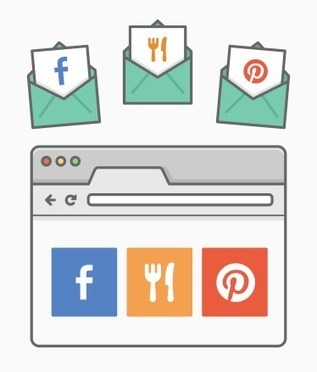

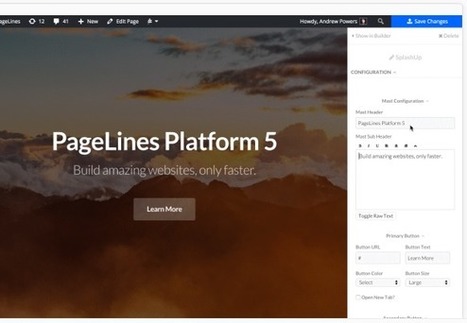

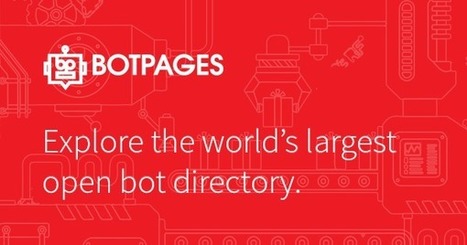

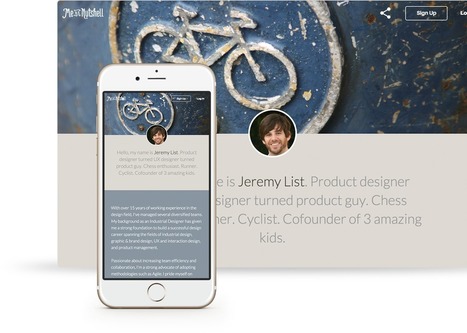






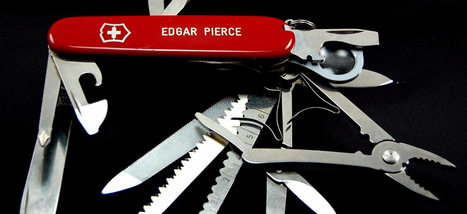

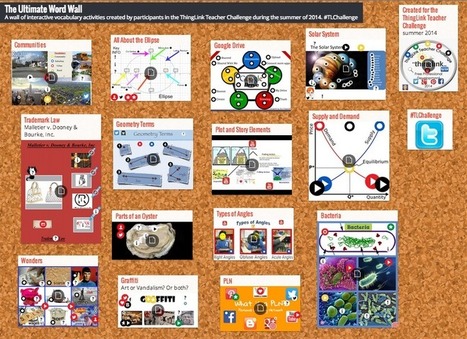


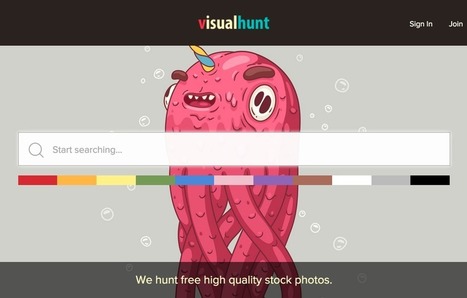















Use this free headline analyzer to write awesome headlines for blog posts and email subject lines that drive social shares, traffic, and SEO value.