Imagine this nightmare scenario: you’re on the verge of launching your newly redesigned website, and you’re already anticipating new leads and returning customers. You’ve spent countless hours working through every last detail before even considering unveiling your new creation to the world. The big day arrives, and you give the green light to launch.
Suddenly, you realize you forgot to plan for one crucial element: the SEO best practices that you had so carefully incorporated into your old website.
Unfortunately, this is not just a nightmare that can be forgotten once you’ve had your morning coffee, but something I’ve seen happen to countless small businesses over my 10 years as the owner of an SEO and online marketing agency.
Your redesigned website was meant to give your business a new lease on life, but instead, you’ve destroyed your organic search rankings and traffic overnight. When you change your site without thoroughly thinking through the SEO implications, you might do something harmful like throw away substantive content or change every page’s URL without making sure to redirect the old ones....

|
Scooped by Jeff Domansky |
Jeff Domansky's insight:
Cautionary SEO tips to help you launch your redesigned website without losing your page rank.



 Your new post is loading...
Your new post is loading...









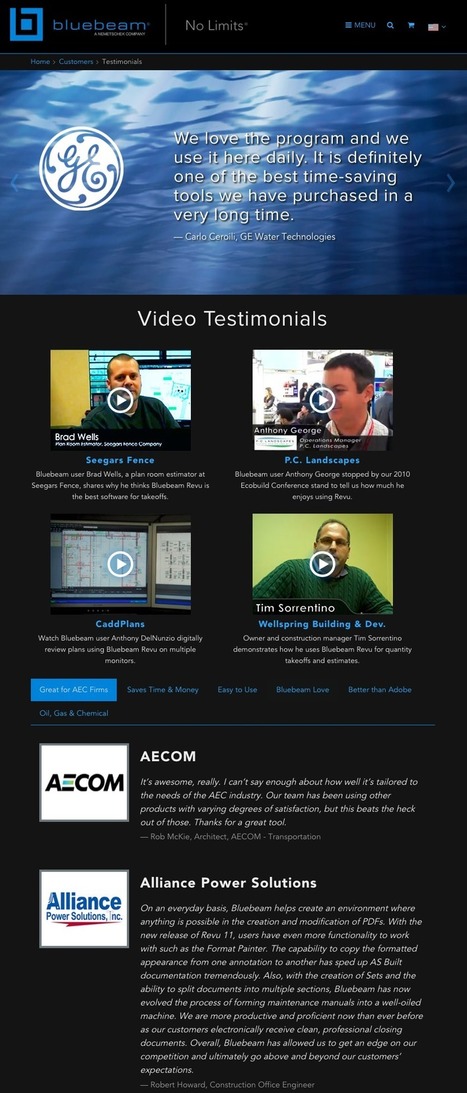
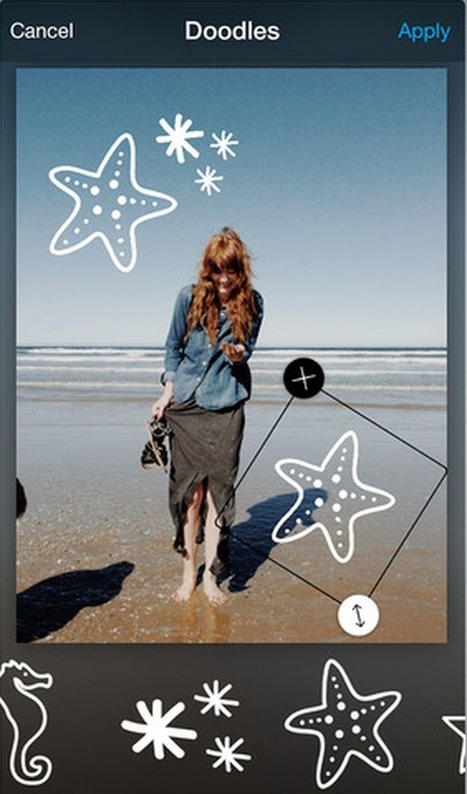












Cautionary SEO tips to help you launch your redesigned website without losing your page rank.