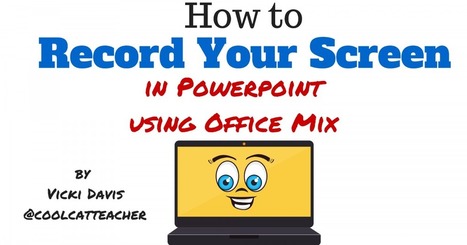A 2-Minute Technology Tip on Screencasting by Vicki Davis (@coolcatteacher). A screencast is when you record the screen. While there are many great options out there, Office Mix is so simple, I’m using it for most screencasting. In this example, students have written a few lines of code in Scratch. Then, they open Office Mix. They use the screen recording tool to capture their program in action. Finally, they make the video and upload it to PowerSchool Learning. This tutorial video shows everything except the uploading process.
Via Peggy George, Juergen Wagner



 Your new post is loading...
Your new post is loading...